Book - Moodle
As the name suggests, the Book module in Moodle functions just like a real book. Instructors can create Books to provide a large amount of reference material and information categorized by chapters and sub-chapters.
After selecting a Book from a Moodle course, you will be taken to the first chapter. Navigating from one chapter to the next is as simple as clicking the right arrow above and below the content box. Likewise, click the left arrow to view the previous chapter. If you'd like to navigate to a specific page quickly, consult the Table of Contents next to the content box.
For some basic instructions on creating a book, Click here
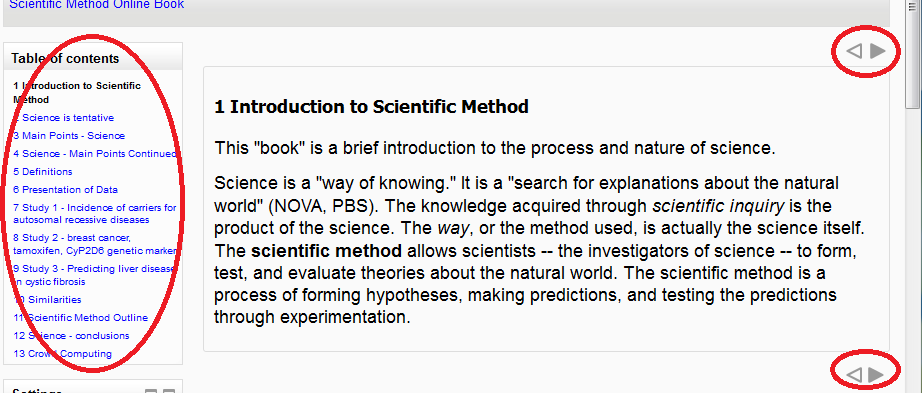
Student Help Desk Support (SHeD)
The student help desk is located on main campus in the Library (center building).
- Self-help resources for students
- Email: shed@lanecc.edu
- Phone: (541) 463-3333 (please leave a voice message