A Wiki is a webpage that everyone in your Moodle course can create together, right in the browser, without needing to know HTML. A wiki starts with one front page. Each author can add other pages to the wiki by simply creating a link to a page that doesn't yet exist. A Wiki can be used for:
- Group Project Management
- Group Notes
- Brainstorming
- Contributing to other Wiki's
- Collaborative Story Telling
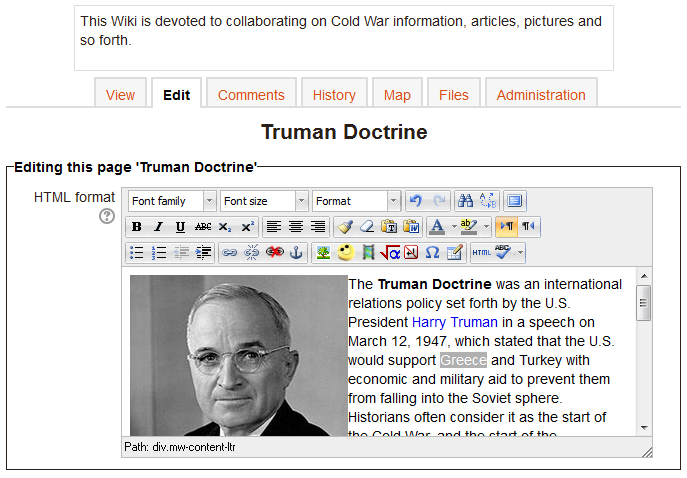
In Moodle, Wikis can be a powerful tool for collaborative work. The entire class can edit a document together, creating a class product, or each student can have their own Wiki and work on it with you and their classmates.
Watch: How to Participate in a Wiki in Moodle (5:55)
https://www.youtube.com/watch?v=bE80eat03SQ
Student Help Desk Support (SHeD)
The student help desk is located on main campus in the Library (center building).
- Self-help resources for students
- Email: shed@lanecc.edu
- Phone: (541) 463-3333 (please leave a voice message