Folders in Google Drive
Frequently, classes will ask you to collate a series of documents together into a folder and upload them all together to your Google Drive for submission or sharing. Instructions are available on how to upload a folder into your Google Drive account. Once you have your folder, you'll need to share it.
- Locate your folder in your Drive and open the settings menu by clicking the three dots on the folder's icon.
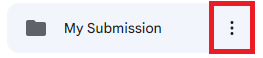
- From the menu that appears, move your mouse over Share, and then choose Share from the submenu.
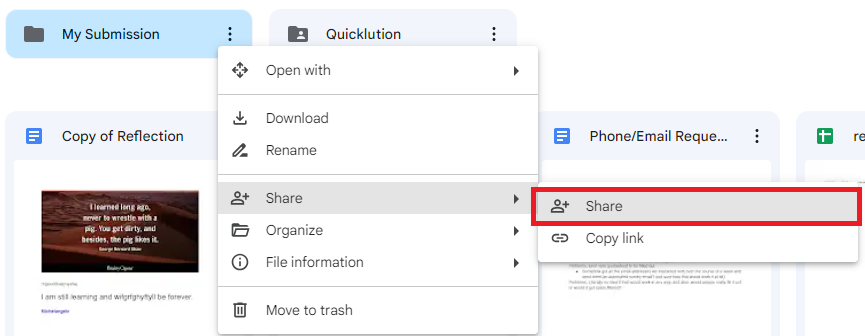
- Set your sharing settings for the folder accordingly. The settings are identical to sharing a regular document.
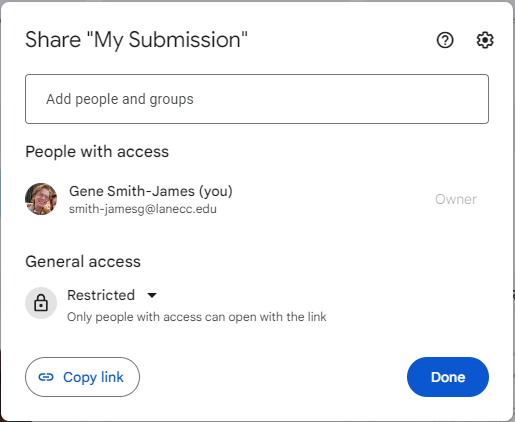
Contact Student Help Desk
Student Help Desk Support (SHeD)
The student help desk is located on main campus in the Library (center building).
- Self-help resources for students
- Email: shed@lanecc.edu
- Phone: (541) 463-3333 (please leave a voice message