Common issues with taking photos of assignments, resizing PDFs, and converting .pages files to .word:
If your teacher has asked you to turn in your handmade assignments (art, math, writing, notes etc.) via .pdf this article gives step by step instructions on how to use the Adobe Scan App to do so.
- Download the Adobe Scan Mobile App & Open it (Give Access to your camera)

- Take a photo once you have a clear image, then click the image in the bottom right corner
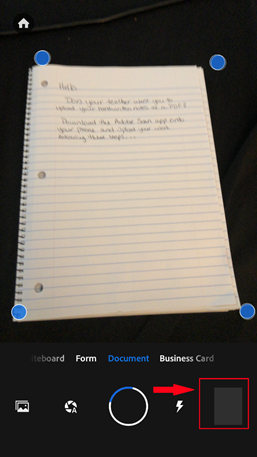
- Save PDF
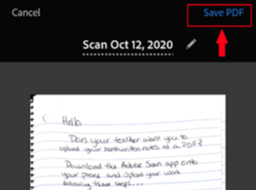
- Choose the …More option
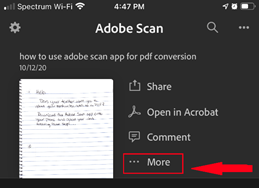
- Rename your assignment
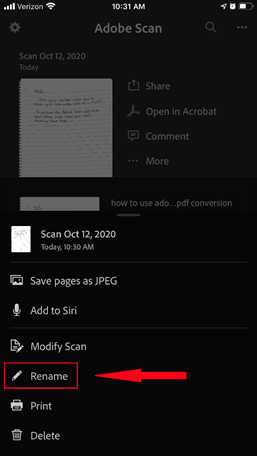

- Choose Share
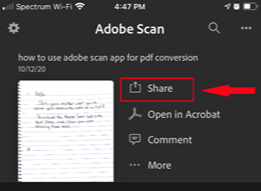
-
Share a Copy, this allows you to have a hard copy of the .pdf not a link.
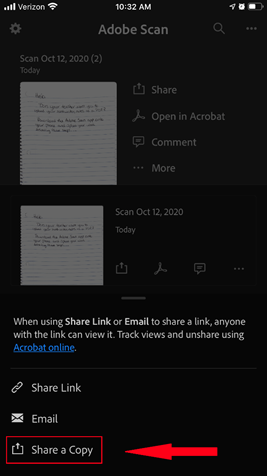
- Choose the Mail icon

- Email it to yourself
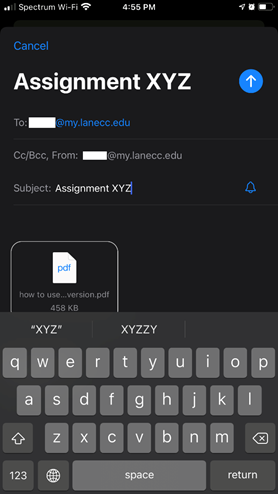
- Once you get the email download it to your Desktop or a folder where you can find it easily
- Now log into Moodle and go to the class assignment you need to turn in, upload the .pdf file you made just like you would any other document.
- Submit your assignment
Student Help Desk Support (SHeD)
The student help desk is located on main campus in the Library (center building).
- Self-help resources for students
- Email: shed@lanecc.edu
- Phone: (541) 463-3333 (please leave a voice message