Moodle Course Format
Where are all the weeks in my Moodle Course?
Often, instructors will only open sections a week at a time. For example, if you are in a ten week course, you will only be allowed to see the contents for week one at first, versus all the content for all ten weeks. It is perfectly normal for topics/weeks to be hidden in a Moodle course. Contact your instructor if you have any questions about course layout/content.
The standard Moodle appearance for LaneCC of the week to week display is set up by the instructor. However, there are a few general setups.
Some instructors will use the display option to show what is available underneath the opened week.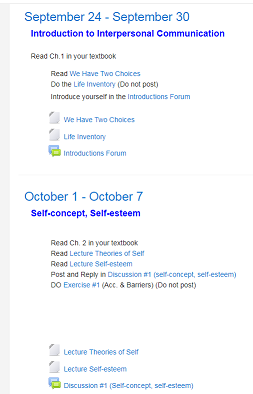 Other instructors will show that the week is open,
Other instructors will show that the week is open,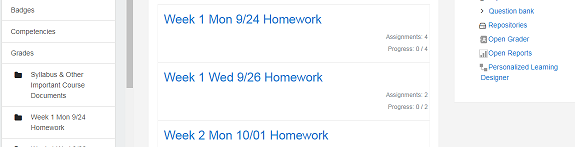 You will need to click on that week to see what is included for that week.
You will need to click on that week to see what is included for that week.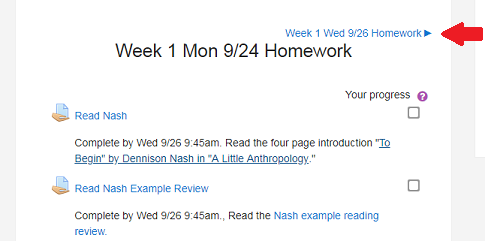
You will then be able to use the Blue arrows to navigate back and forth between the weeks (red arrow in above image).
Student Help Desk Support (SHeD)
The student help desk is located on main campus in the Library (center building).
- Self-help resources for students
- Email: shed@lanecc.edu
- Phone: (541) 463-3333 (please leave a voice message