Courses may not look alike as courses can be customized by your instructor to use different Themes and Formats.
Course Design
Different instructors use different combinations of on-screen content, pages, links, and activities to build their courses. Some instructors put most of the course content on the course home page, and others create secondary pages and links for most of their course materials. If you are having trouble understanding a course, the SHeD or the Tutoring Center will be happy to assist.
Themes
There are several "themes" your instructors can choose from when building their courses. These may look very different, but the basic course navigation and organization are the same - all course activities will function the same regardless of which theme is chosen. Below are example pictures of each theme.
Boost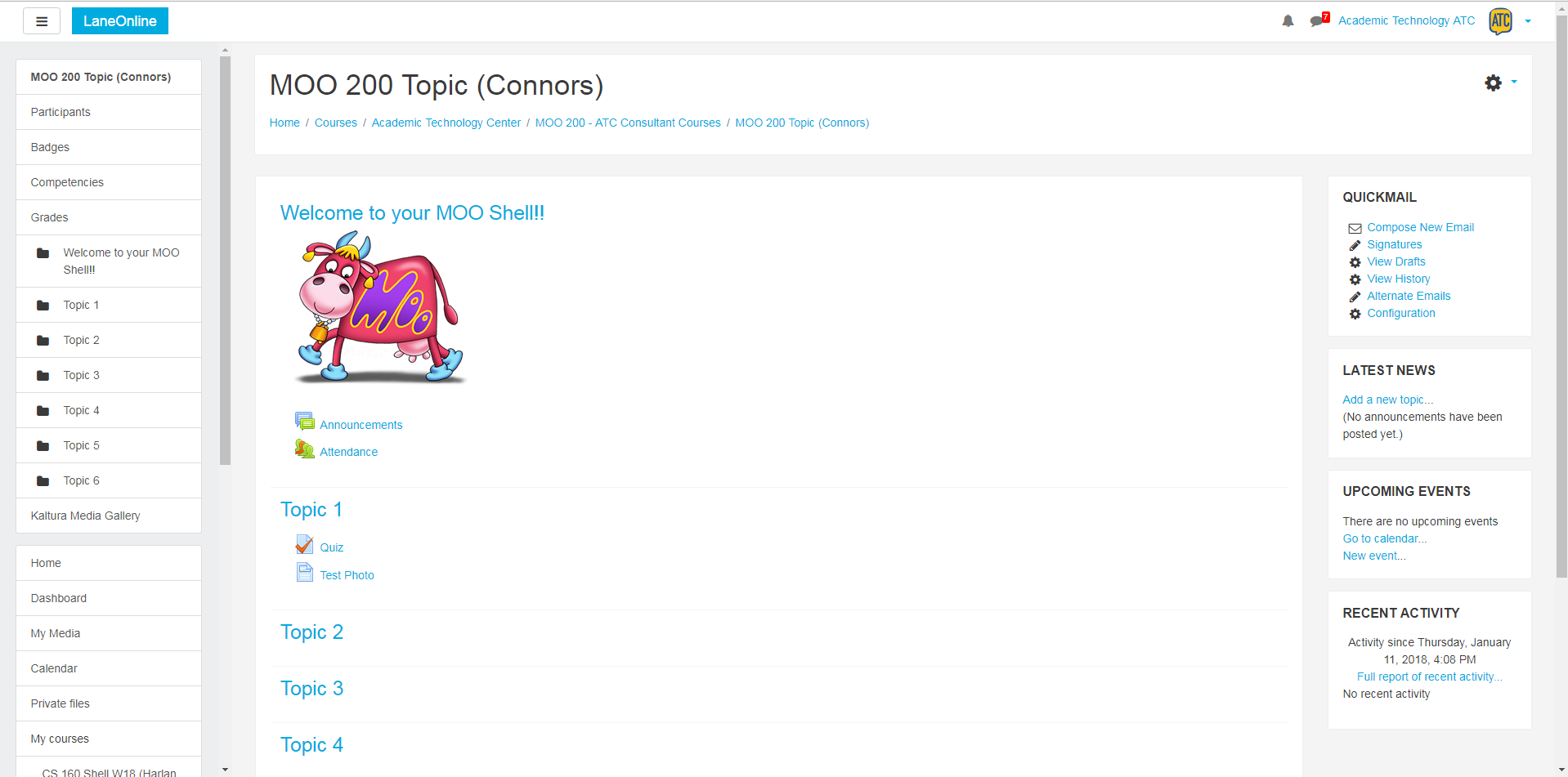
Snap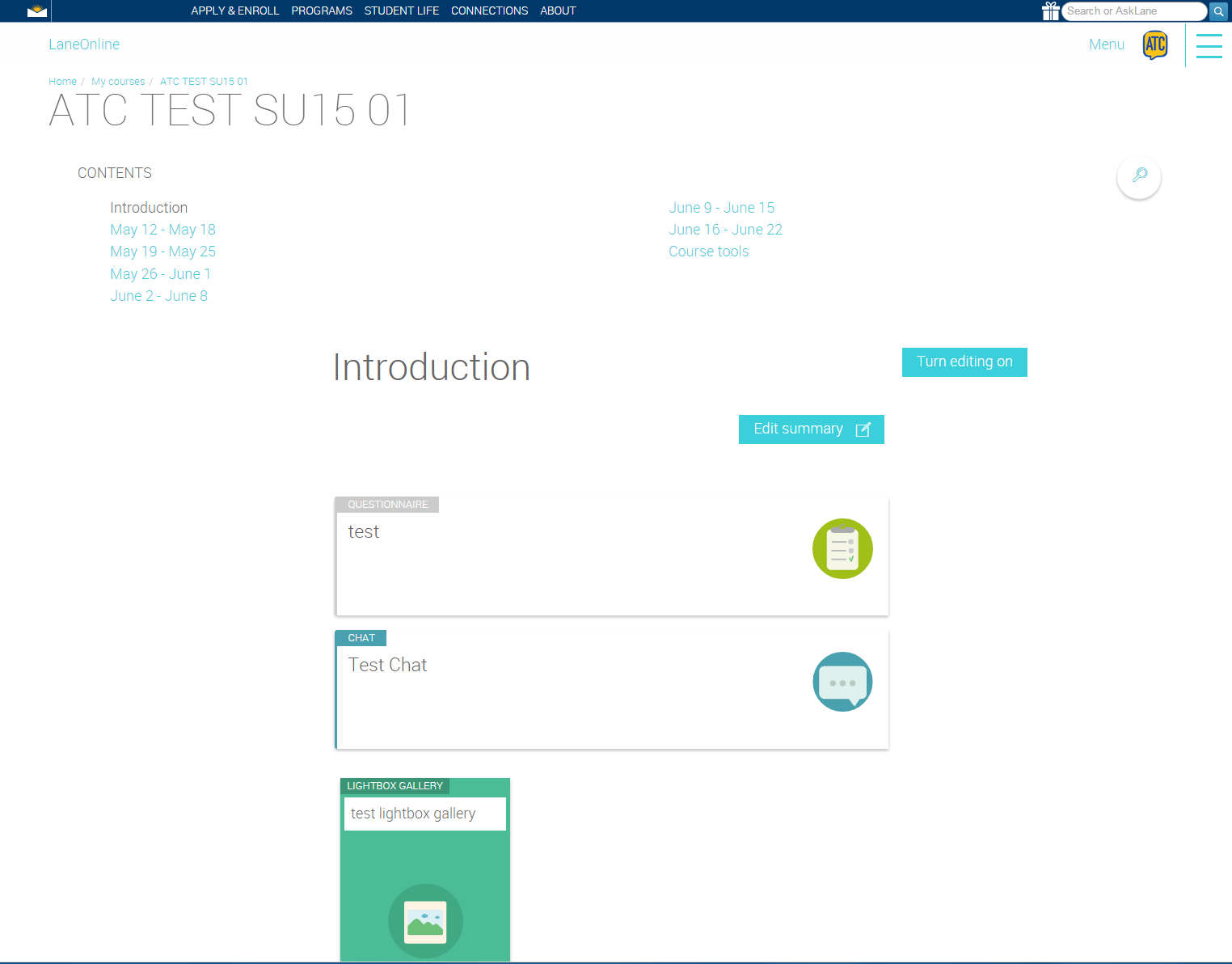
Formats
Courses can be organized in multiple different ways. The most common course formats chosen by instructors are Weekly and Topics.
Weekly - The course is organized week by week, with a clear start date and a finish date.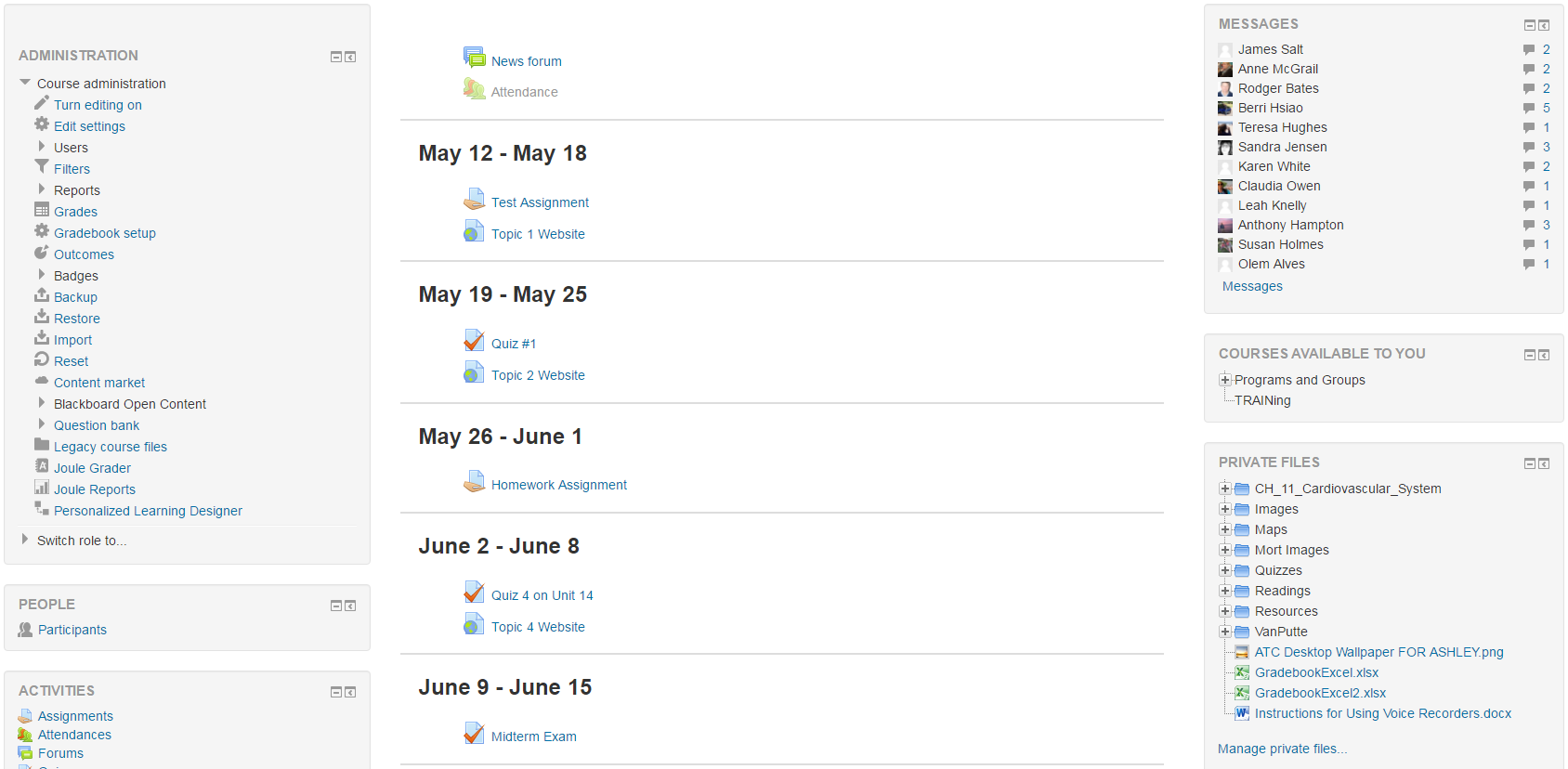 Topics - The course is organized into topic sections that a teacher can give titles to. Each topic section consists of activities, resources and labels.
Topics - The course is organized into topic sections that a teacher can give titles to. Each topic section consists of activities, resources and labels.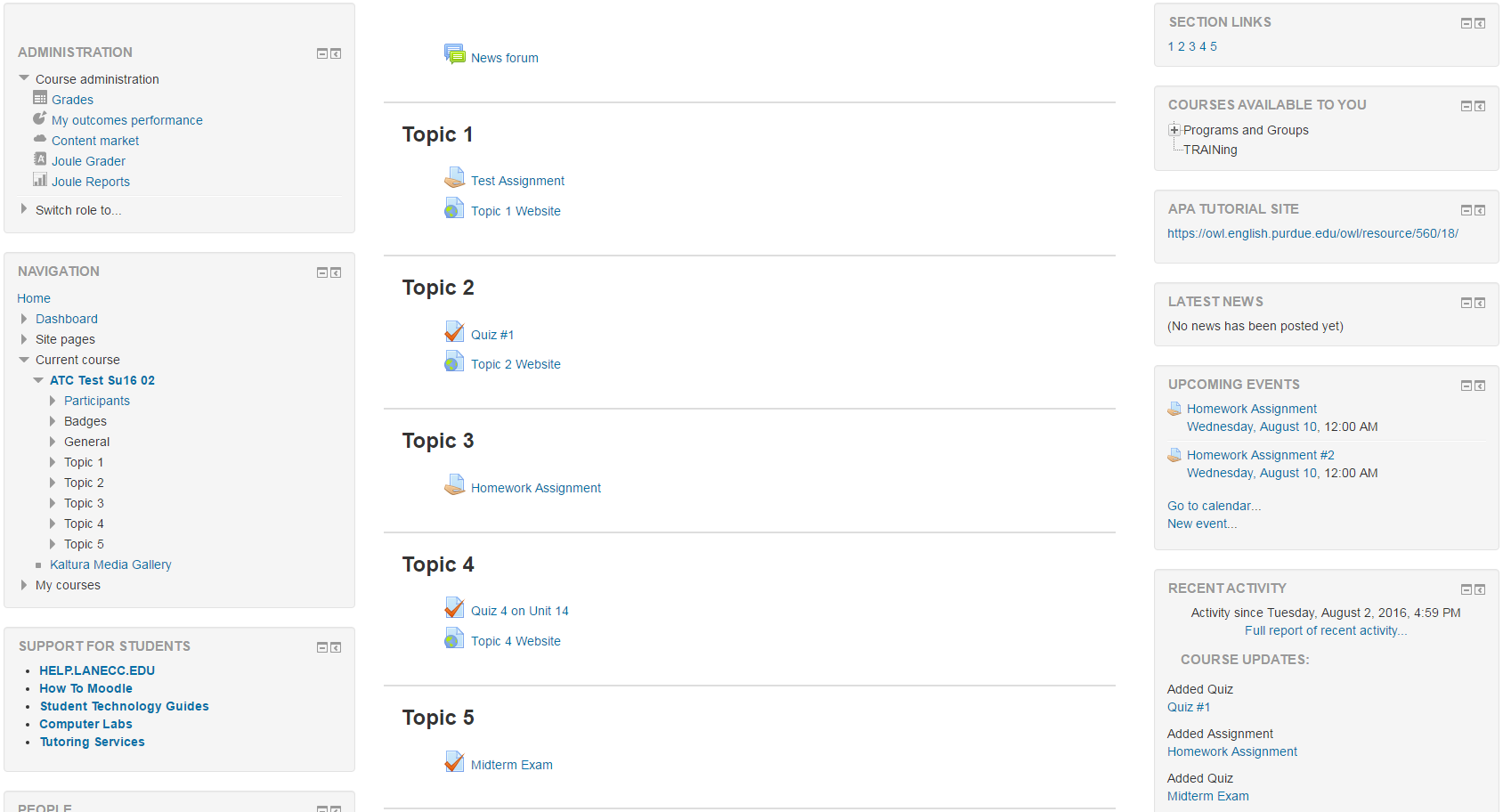
Collapsed Topics - This is a format that is essentially the same as the standard Topic and Weekly formats but with a 'toggle' for each section except '0'. The toggles' purpose is to reduce the amount of initial information presented to the user thus reducing the 'scroll of death' that can plague courses with a lot of content. The 'state' of the toggles is remembered on a per-course per-user basis.
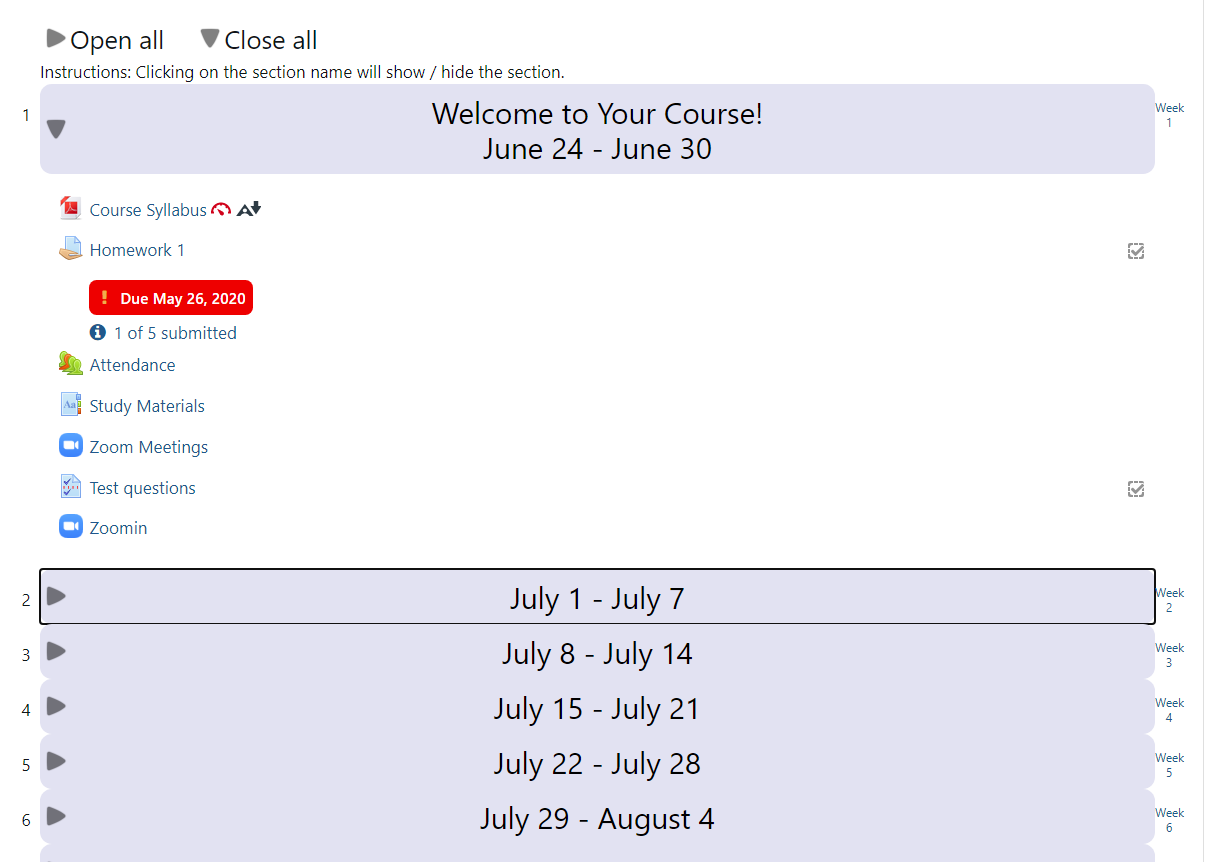
Student Help Desk Support (SHeD)
The student help desk is located on main campus in the Library (center building).
- Self-help resources for students
- Email: shed@lanecc.edu
- Phone: (541) 463-3333 (please leave a voice message