LaneCC no longer does online advising sessions for new students. All of this is now going through EAB. Archiving this article (JM)
Enrolling at Lane Community College requires that you sign up for a New Student Academic Advising Session. Here is how to access the NSAAS through Moodle as a Guest for the Online option to fulfill this requirement.
You can review the NSAAS from their home page on LCC.
Find and select the link to direct you to the Online Version of the NSAAS: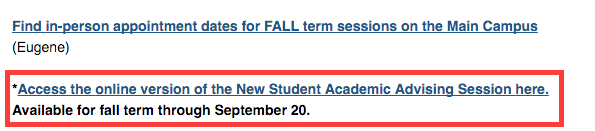
Clicking on the link directs you to online academic advising session page.
Make sure you meet the qualifications, and then select the link under "Yes I meet the criteria to do the Start Right Advising session online:"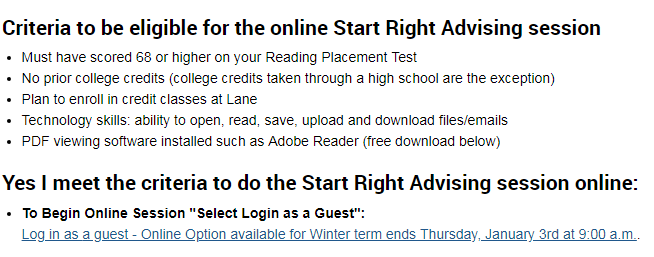
This will direct you to the Moodle Home page where you can log in as a guest: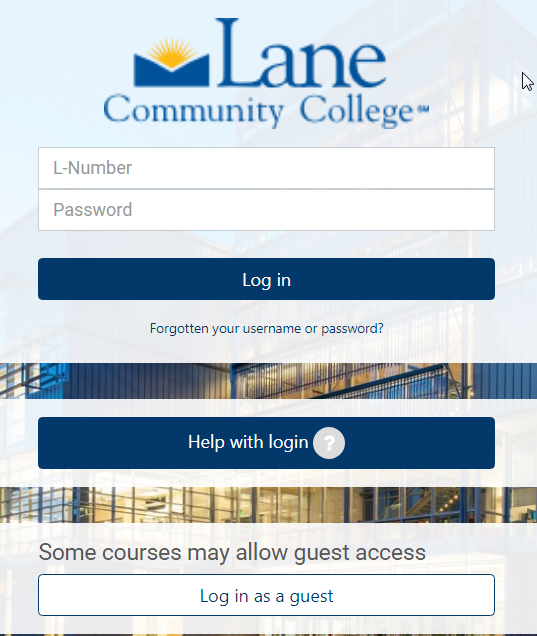
When you click 'Log in as a guest' you will be directed to a page that looks like this: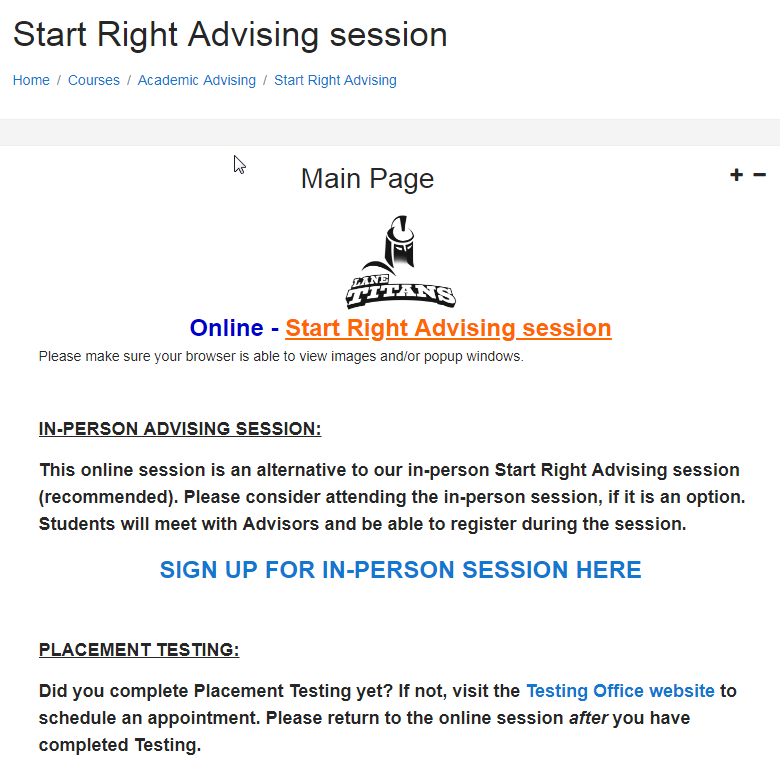
Follow the instructions at the bottom of the page to begin your New Student Academic Advising session.
Contact Student Help Desk
The Student Support Desk (SHeD) is temporarily closed to in-person assistance. St...
Student Help Desk Support (SHeD)
The student help desk is located on main campus in the Library (center building).
- Self-help resources for students
- Email: shed@lanecc.edu
- Phone: (541) 463-3333 (please leave a voice message