Table of Contents
How To Manually Enroll a Student in Your Moodle CourseHow to Login as Test Student Enrolling Student(s) in a Previous Term’s CourseHow To Manually Enroll a Student in Your Moodle Course
- Click on Participants.
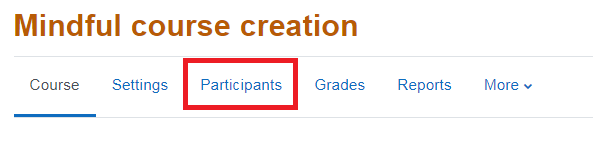
- Click on the Enroll users button.
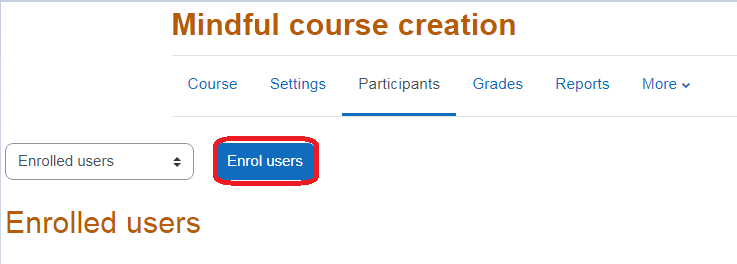
- Set role as Student, search by L# or name, and enroll the student.
HINT: Make sure you click on the student’s name so it’s highlighted in blue by the Select Users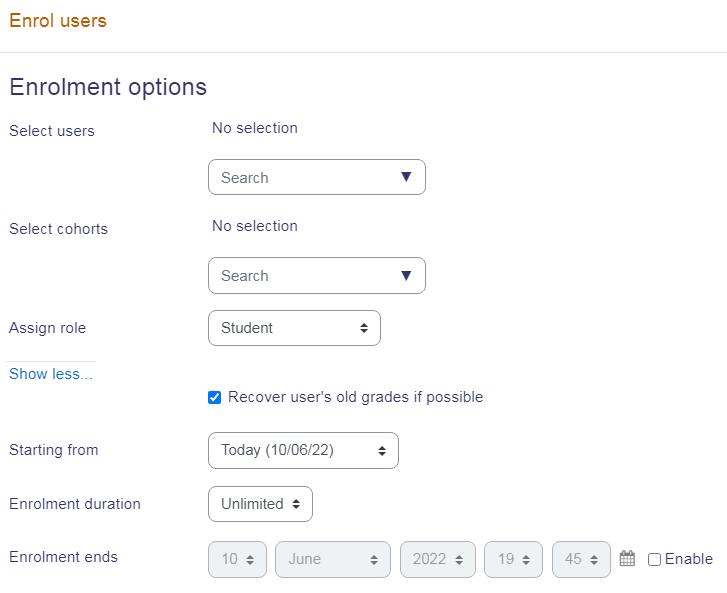
How to Login as Test Student
Enrolling Student(s) in a Previous Term’s Course
For the purpose of reviewing activities, attendance, or grades, re-enroll the student(s) using the normal method to enroll users.
If you no longer have access to the course in Moodle, email the ATC with:
- Instructor name
- Course name
- CRN
- Year and term.
We will restore the course and notify you. It will show up in your hidden courses tab on your Moodle dashboard.
If you need to restore grades for an entire class from a previous term please contact the ATC with the CRN and term of the class, requesting that the students be re-enrolled.
Instructions for allowing a student to take a test from a previous term can be found here.
ATC Support & Hours of Operation
Weekday Support, Monday - Friday
- Phone (voicemail only): 541-463-3377 (8am-5pm)
- Email: atc@lanecc.edu (8am-5pm)
- Find our updated hours and support options on the ATC Website
The ATC is open to in-person assistance. Support is available through the above remote options and on campus at CEN 208