I can't find my Moodle course that I'm assigned to for this upcoming term.
Navigate to "My Courses" and use the drop down menu to the left of the search bar to choose "All". This will display all of your courses, including your hidden ones.
With Moodle 4, you can filter (in progress, future, past, starred, removed), sort (name, last accessed), search, and view (card, list, summary) the courses shown in your "My Courses" area.
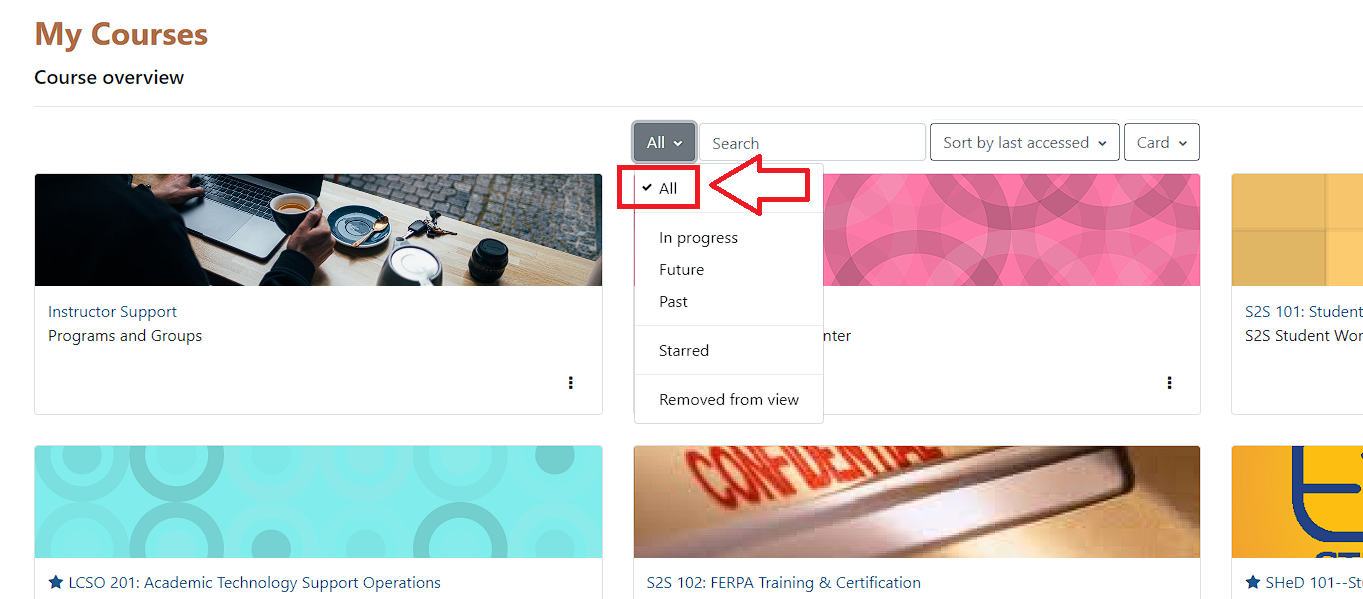
To update the settings of your course to make it visible to students, please go to this article.
I am teaching a class this term, but I can't find it in Moodle. Will you please set up my Moodle section for me?
- It's possible this is a new section or a section that has just been reassigned to you. Moodle classes are built from mylane/Banner sections, which are built and managed by the Academic Coordinators in your department. You can verify if the class has been assigned to you by logging into mylane and then selecting the Faculty Tab.
Once the page loads, select the Active Assignments. Here you will see the past and current assigned courses. If a specific course you know you will be teaching is not in this list, please contact your Department Coordinator to see why the course has not been built and/or assigned to you yet.
If you still cannot find your course (especially after the ATC has performed an import or backup/restore for you) let us know and we will assist you.
ATC Support & Hours of Operation
Weekday Support, Monday - Friday
- Phone (voicemail only): 541-463-3377 (8am-5pm)
- Email: atc@lanecc.edu (8am-5pm)
- Find our updated hours and support options on the ATC Website
The ATC is open to in-person assistance. Support is available through the above remote options and on campus at CEN 208