- Open a web browser and go to mail.google.com or
-
Enter your student email and password
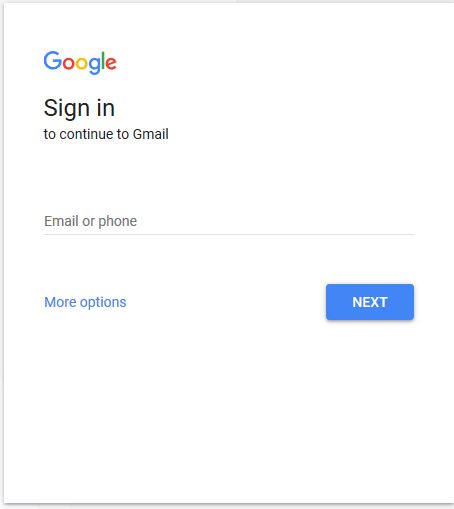
Your student email will be your last name and first name initial with my.lanecc.edu (Jane Doe's email would be doej@my.lanecc.edu) If you have the same name as another student, numbers will be added to your username. Log in at lanecc.edu/gsuite to check your email name
-
Enter your student password. Your password will be the exact same as the one you've used for myLane. If you don't remember it, you can attempt Resetting your College Password via Security Questions
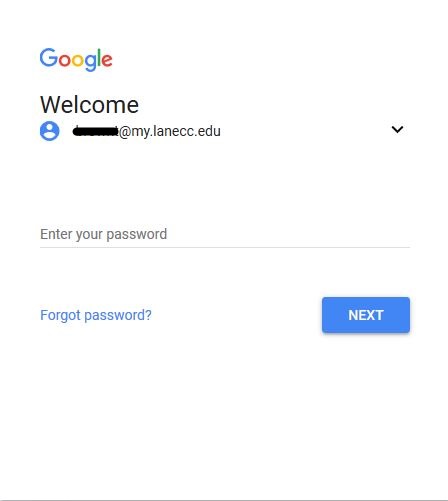
Once you have logged in successfully you will be able to view your student email account.
Contact Student Help Desk
The Student Support Desk (SHeD) is temporarily closed to in-person assistance. St...
Student Help Desk Support (SHeD)
The student help desk is located on main campus in the Library (center building).
- Self-help resources for students
- Email: shed@lanecc.edu
- Phone: (541) 463-3333 (please leave a voice message