Watch a video explaining LinkedIn Learning and Moodle integration here.
Creating a new LinkedIn Learning Collection
Log into LinkedIn Learning using your L number and MyLane password.
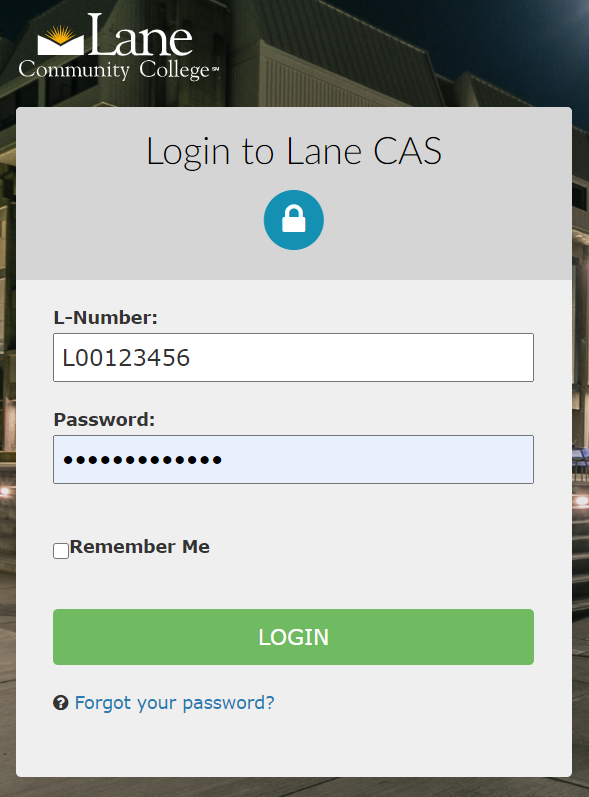
Click the “Go to Admin” button in the top right.
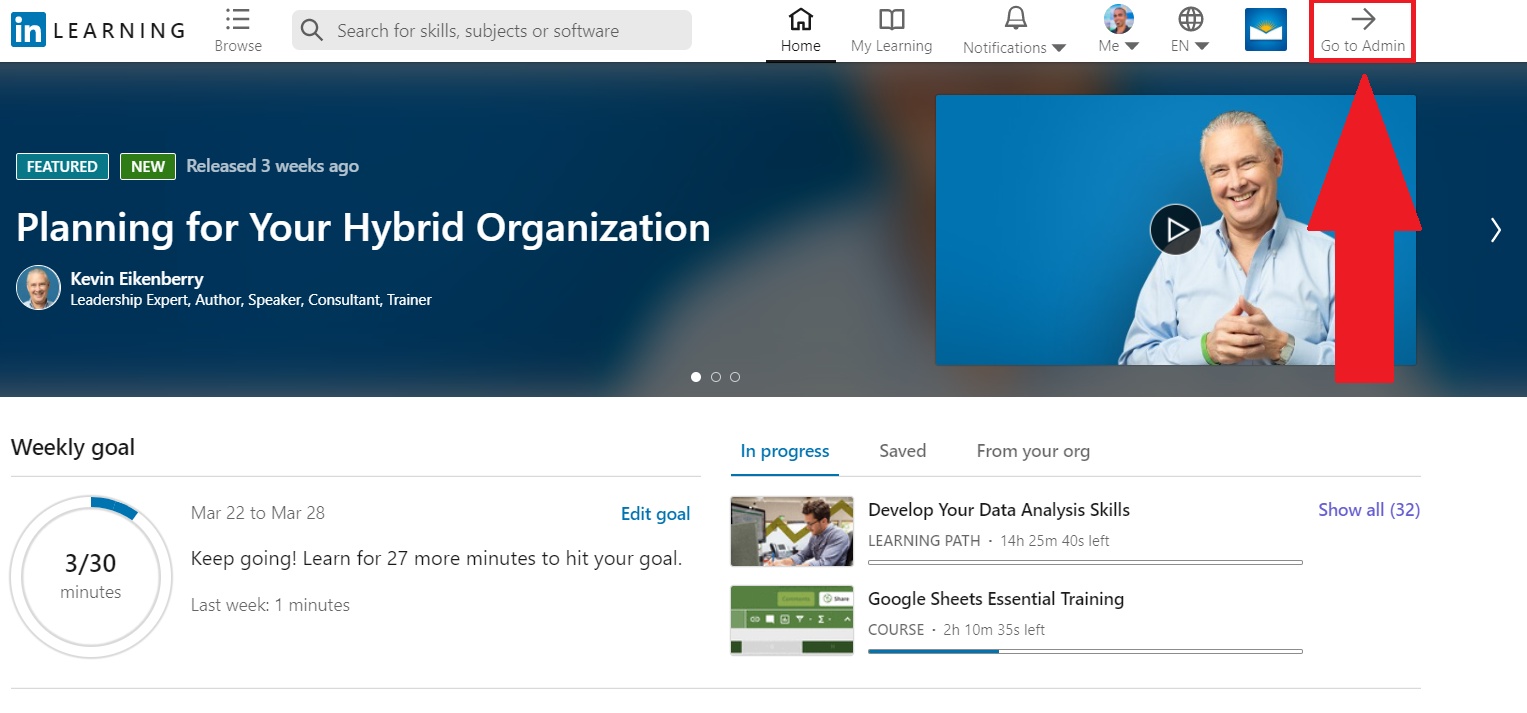
Click the “Add” button at the top of your screen and choose “Create Collection”
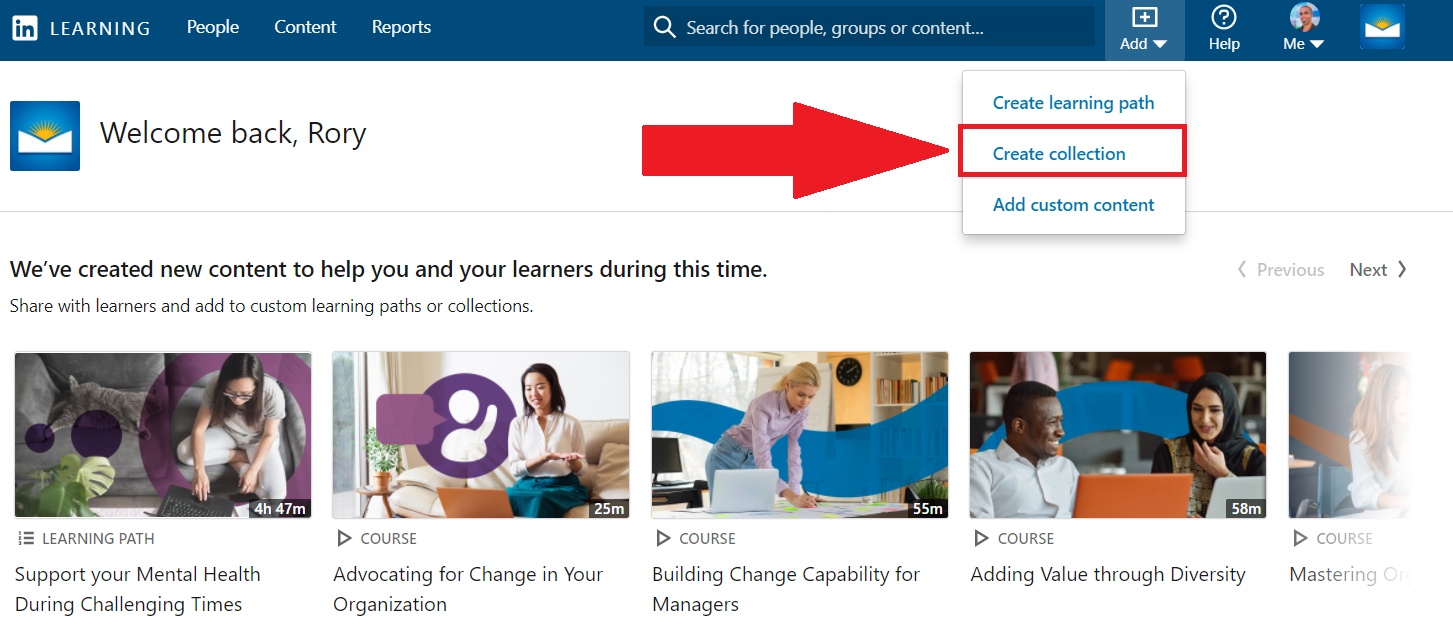
Choose “Create New”
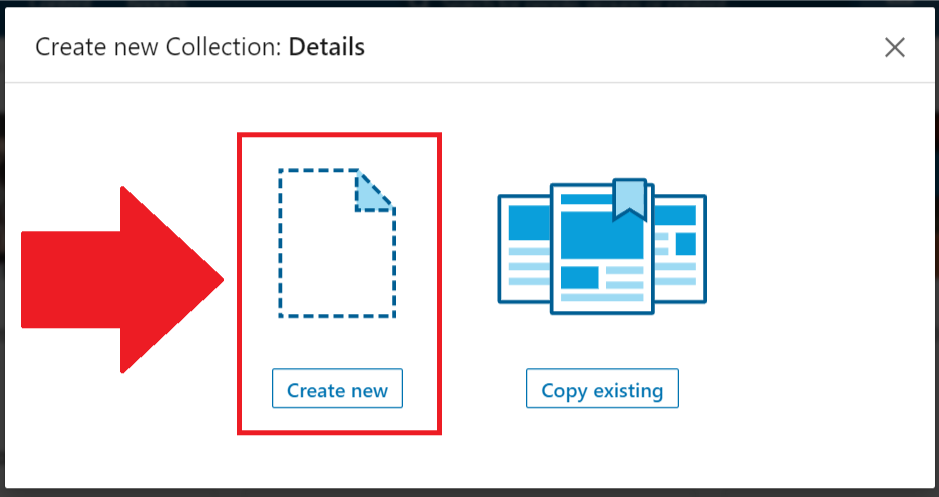
Fill in a title for your collection and description, then change the discoverability to “Everyone” select the appropriate skills, and click the “Create” button at the bottom of the window.
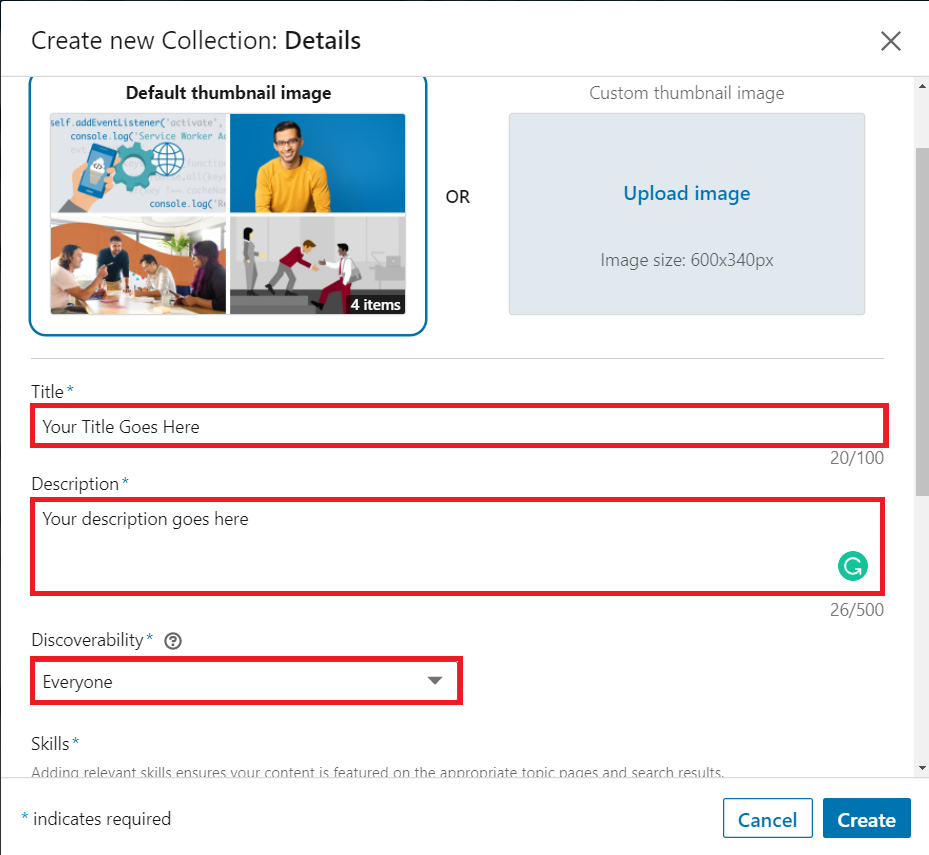
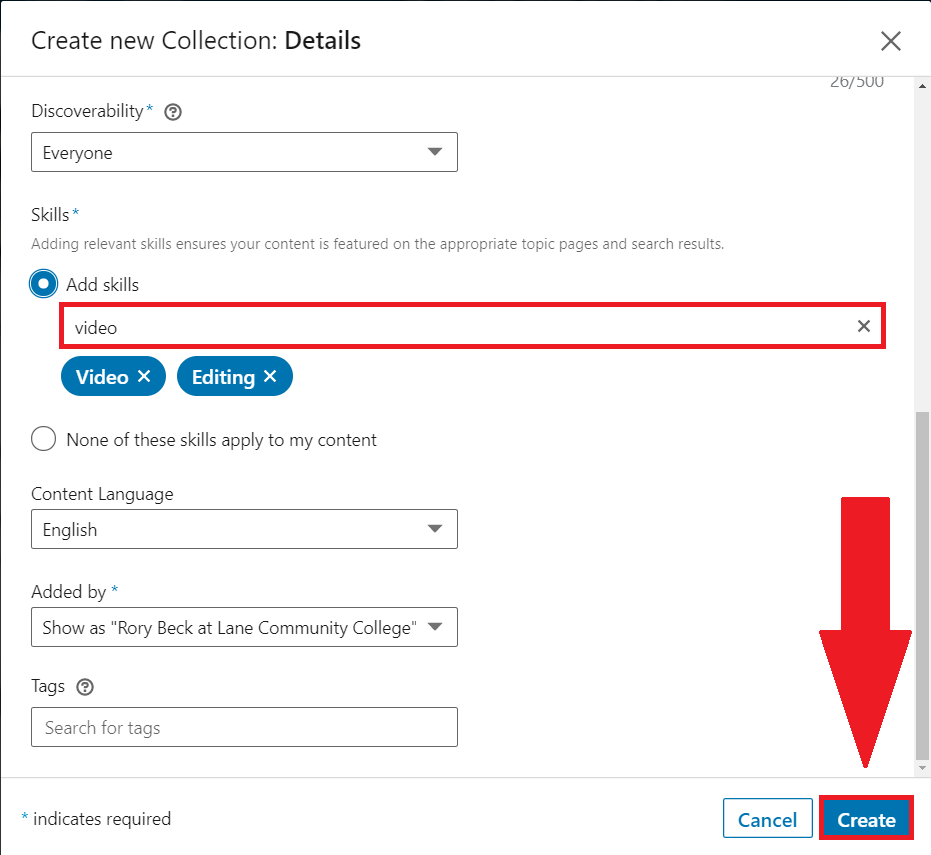
Click the “Save & Publish” button in the upper right.
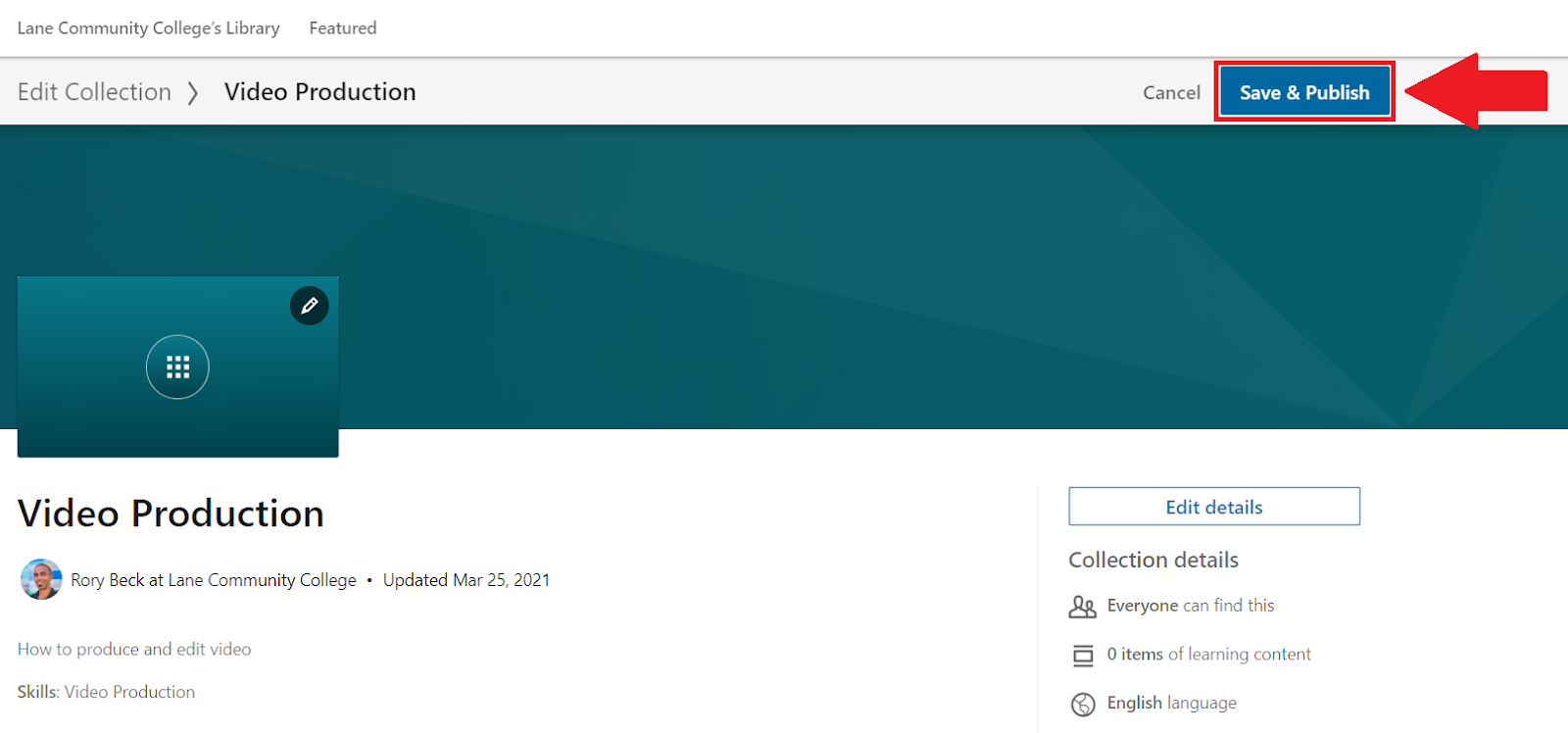
Your collection is now created and ready for you to add content.
Adding to a LinkedIn Learning Collection
While viewing your collection, click the “Edit” button in the upper right.
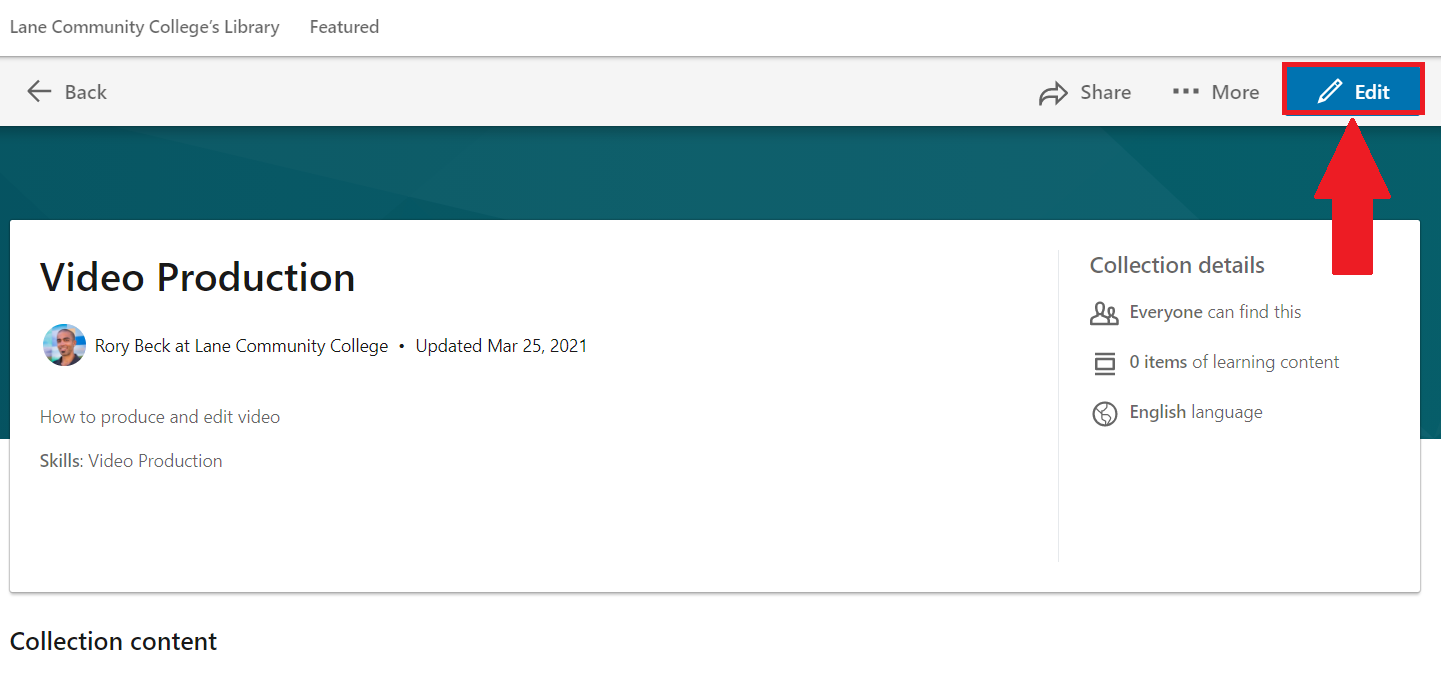
Scroll down and select the “Search for content” button.
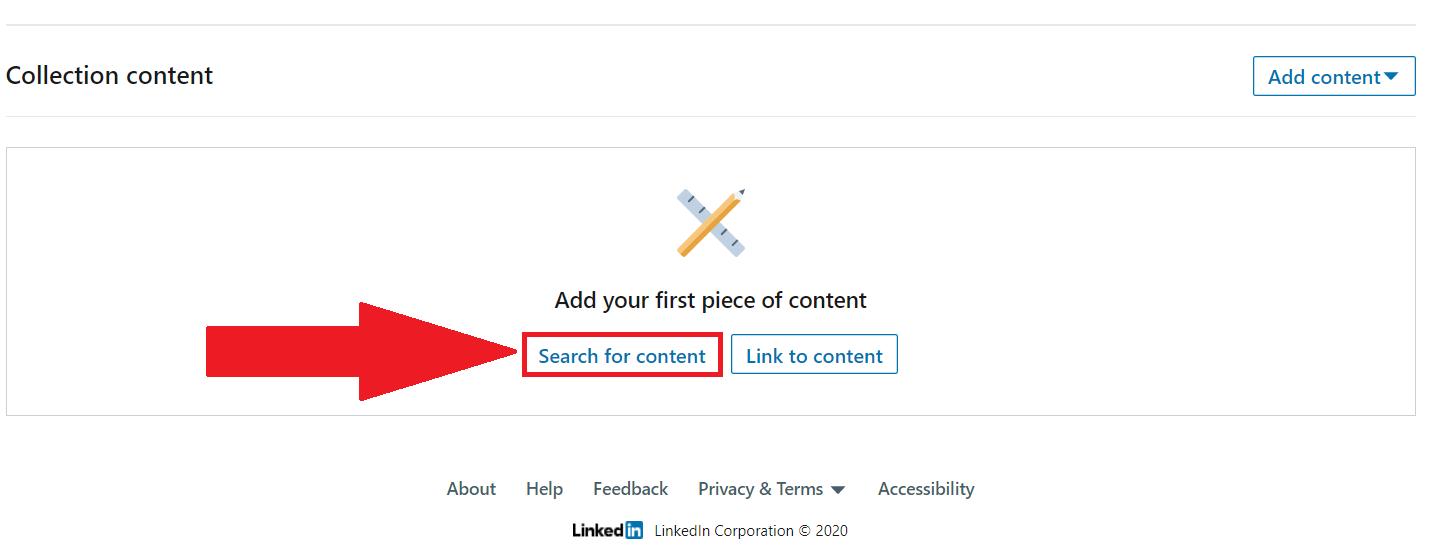
Search for the videos you would like to add, then select the “Add” button next to the video. You will see a message saying “Successfully added”. You can keep searching and adding videos until you’re ready to add them to your collection.
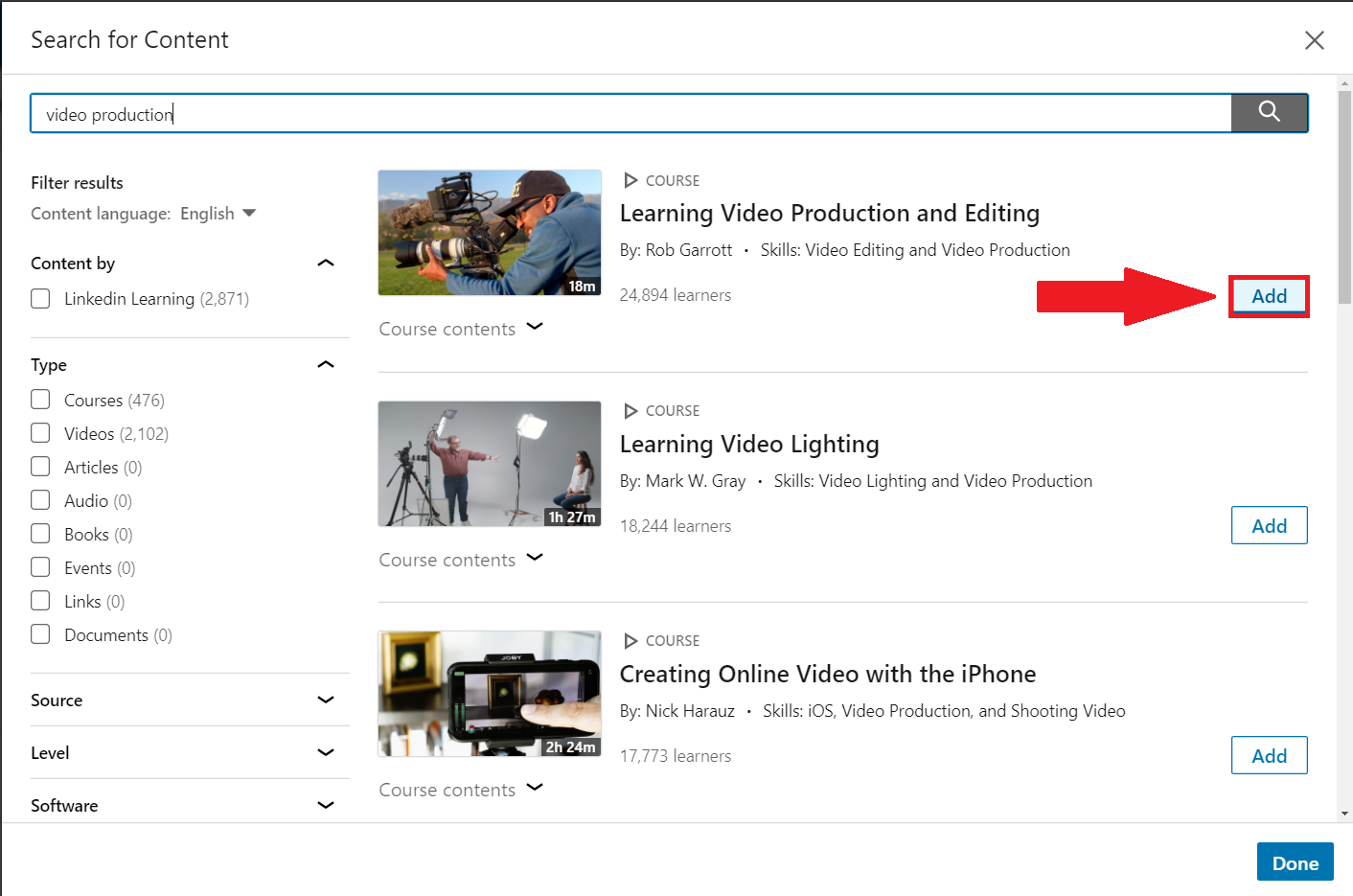
Click the “Done” button to add the content.
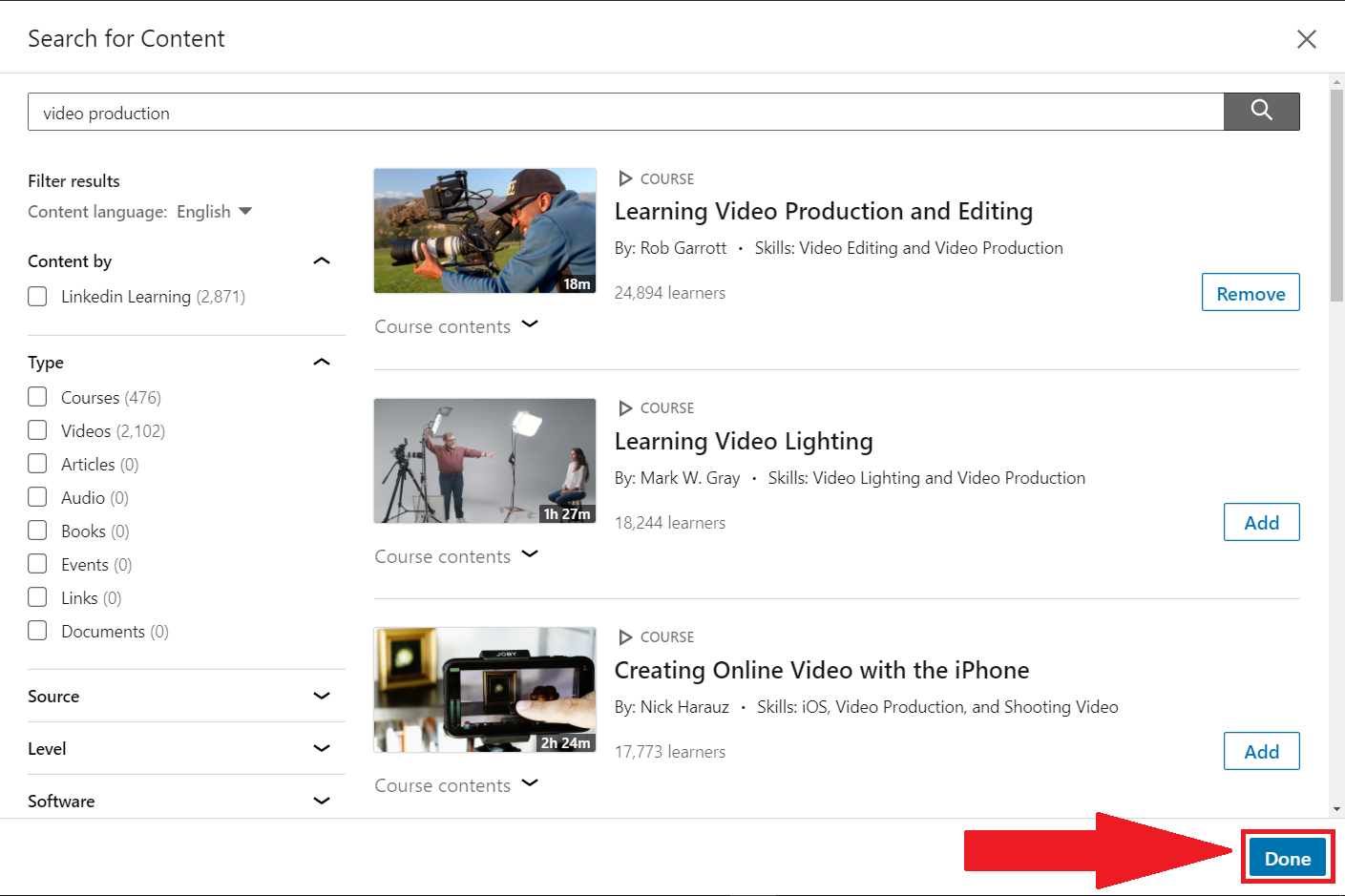
You will see the content you added listed in your collection.
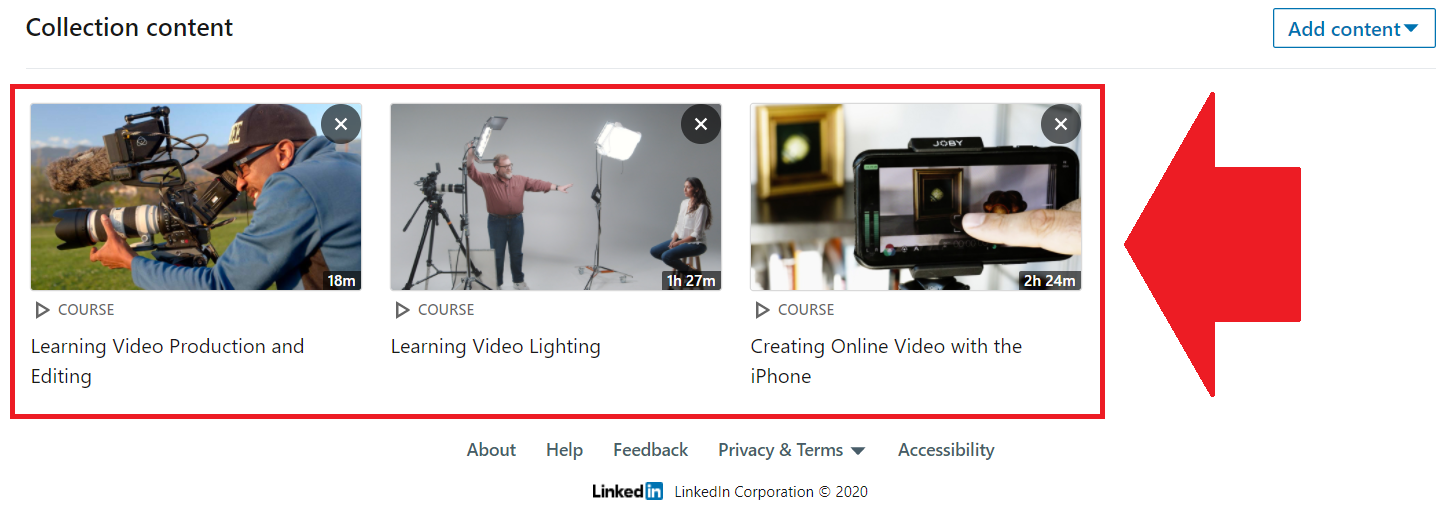
ATC Support & Hours of Operation
Weekday Support, Monday - Friday
- Phone (voicemail only): 541-463-3377 (8am-5pm)
- Email: atc@lanecc.edu (8am-5pm)
- Find our updated hours and support options on the ATC Website
The ATC is open to in-person assistance. Support is available through the above remote options and on campus at CEN 208