Proctored Testing Options
Attention:
Before you get started with proctored exams, please make sure you visit the Instructional Testing Services web page for important information.
There is no one-size-fits-all proctoring solution and our recommendation is that teachers conduct a survey in the first few weeks of class to see what technologies their students have access to and pick an approach that doesn't leave anyone out.
Preferred Option
Adopt alternative formative assessments that don’t require proctoring. Be creative and be willing to take risks to try something new. It may be that you will have to choose deep learning vs broad learning.
EXAMPLE: Ask students to explain one or two concepts in depth via a video or ask, students for written analysis or a presentation vs taking a multiple choice comprehensive final exam.
Secondary Option
Use the quiz and/or assignment function provided within our LMS (Moodle) and ask that students agree to an honor code document (Marc Duyck’s has generously provided an example used in a PTA recent class). Trust your students to make good choices. Remind them that Moodle user logs show when students enter or exit exams, and if a student refers back to any material within the class. Exam analysis can assist instructors identify anomalies.
NOTE: Moodle can not prevent or track a user’s behavior outside of the class itself (i.e. internet search, secondary device, help from others, zoom sessions..etc)
Instructor-Managed Zoom Based Proctoring
LaneCC instructors can utilize zoom video conferencing to proctor their own exams. Keep in mind that zoom is simply a communications tool. You’ll still need to provide the assessment component through remote means (i.e. Moodle, GoogleDoc, emailed File...etc). Zoom proctoring places a large burden on an instructor's ability to secure and manage the zoom session appropriately.
If you choose this option, be prepared to:
Increase your technical zoom skills so that you can support students taking the exam while simultaneously ensuring that the session runs smoothly.
Limit the number of participants. 12 participants on a large monitor is likely the maximum number of participants you can realistically monitor at one time (Zoom supports up to 49).
Manage students who want to connect to the session with multiple devices. Not all devices or users are able to multitask well digitally and having a seperate device for camera functions can be helpful.
Create and communicate a fallback plan if the zoom session breaks or if the technology fails (i.e. you accidentally end the meeting for all users).
Virtual Proctoring (AI Based) Webcam, microphone, speakers required
If your online class requires this level of proctoring to meet accreditation, licensure, or certifications, and you have not already done so, please fill out a brief form so that the Academic Technology department can estimate the number of proctored exams required. We are not able to provide this service universally and we ask that it primarily be used for high-stakes exams and not formative assessments.
If you are required to utilize this option be prepared to:
Request setup instructions and assistance from Moodle Admin. In 2021, LCC adopted an automated (AI based) online proctoring platform called Respondus.
- Experience the STUDENT proctoring experience as a first hand. You can either run your own no-credit/mock proctored exam or self-enroll into a demo course with sample exam: TST 101: Test Your Respondus Lockdown Browser for Proctored Exams
Provide equal opportunity to ALL students. If a student does not have the ability to meet the technical requirements, an equal opportunity must be provided.
Reserve Testing Services for Students
Reserve the Instructional Testing Services Center for Students
All reservations for testing center rooms need to be made at the start of each term.
- To schedule your exams to be proctored in Instructional Testing Services, Instructors must fill out the Test Request Form on the Instructional Testing Services web page.
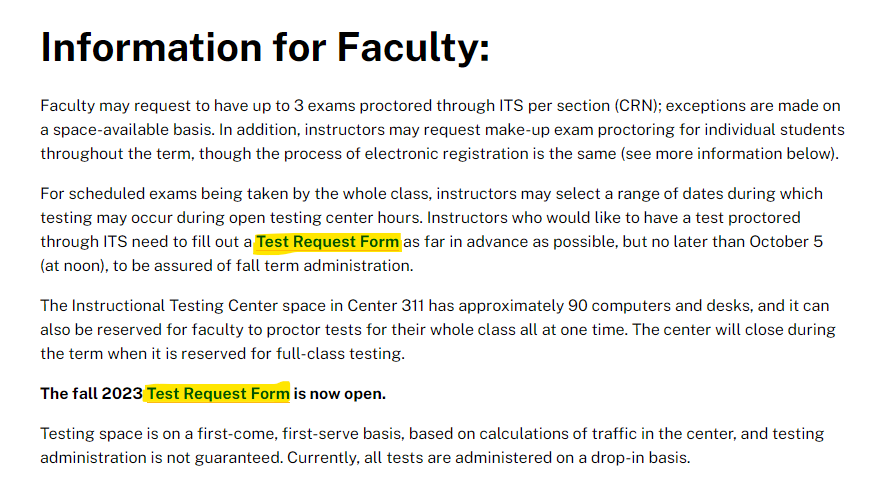
- A separate form needs to be filled out for each individual class
- For more detailed information about testing policies, procedures and student guidelines, please visit this page: Instructional Testing Services Policies
- Online exams are administered using MOODLE and are IP restricted.
- Contact the Instructional Testing Center at academictesting@lanecc.edu
- To visit the Instructional Testing Services Homepage, click this link: Instructional Testing Services
If you have students who need to set up proctored exams at a remote (non-Lane) location, then direct them to the LaneOnline webpage for instructions on how to set up a remote proctor: Setting up a Proctor at an Off-campus Location.
Contact Academic Technology
ATC Support Updates and Hours of Operation The ATC is closed to in-person assista...
ATC Support & Hours of Operation
Weekday Support, Monday - Friday
- Phone (voicemail only): 541-463-3377 (8am-5pm)
- Email: atc@lanecc.edu (8am-5pm)
- Find our updated hours and support options on the ATC Website
The ATC is open to in-person assistance. Support is available through the above remote options and on campus at CEN 208