- Log into myLane and in the "myPersonal Information" tab, choose "Update myName"
- Enter/update your preferred first name and click Save Changes. You can then navigate away when the Save Changes button is greyed out. It may take up to an hour for name changes to be reflected in Moodle.
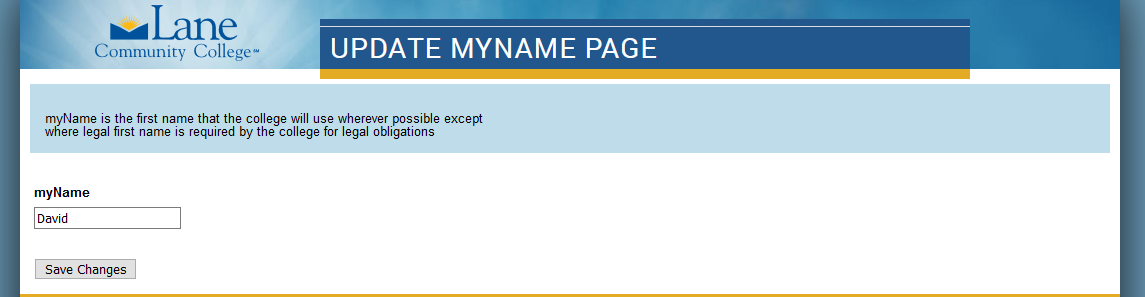
Student Help Desk Support (SHeD)
The student help desk is located on main campus in the Library (center building).
- Self-help resources for students
- Email: shed@lanecc.edu
- Phone: (541) 463-3333 (please leave a voice message