- Open your Browser and visit Moodle (Please bookmark this page for easier access in the future)
- Type in your Username and Password:
- Username is your L-Number (Example: L88888888)
- Password is the same for myLane: 12-16 characters, includes at least one number within, and DOES NOT include special characters (!@#$%^&*)
- Click "Login"
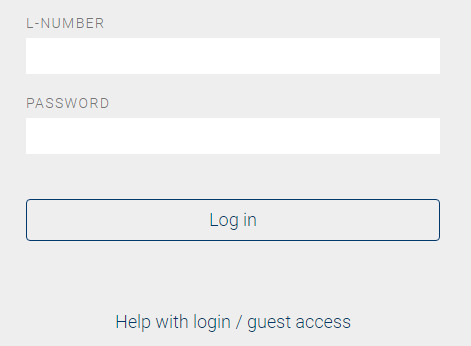
Main Moodle Dashboard
Once you are logged in you are taken to your personalized Moodle Dashboard page. There you will find information on courses and support for Moodle.
If you are unable to login to Moodle, read the Can't Log Into Moodle? article.
Student Help Desk Support (SHeD)
The student help desk is located on main campus in the Library (center building).
- Self-help resources for students
- Email: shed@lanecc.edu
- Phone: (541) 463-3333 (please leave a voice message