You can bulk change due dates on all Moodle activities on the Dates report. This can be useful when moving courses forward by being able to change all due dates on one page. To do this start from your Moodle course page.
- Click Reports at the top of the page.

- Select "Dates."
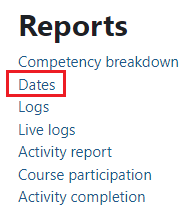
- Clicking “Expand all” on the right side of the page will open all sections and show all activities. After clicking Expand all, all weeks that have activities will open up.
- Using the drop down menu on the top left allows you to select a specific activity type to display (i.e. assignments, quizzes, books, etc.).
- For each activity you can change all date settings. Selecting “Add restricted access” will open a new window that takes you to edit the activity itself.
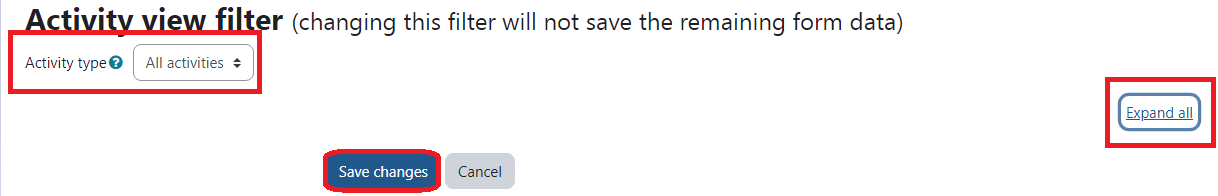
- Once you have made your updates click “Save changes” at the top or bottom of the page.
ATC Support & Hours of Operation
Weekday Support, Monday - Friday
- Phone (voicemail only): 541-463-3377 (8am-5pm)
- Email: atc@lanecc.edu (8am-5pm)
- Find our updated hours and support options on the ATC Website
The ATC is open to in-person assistance. Support is available through the above remote options and on campus at CEN 208