By default, Moodle courses are set so that students can automatically view the course and their grades as they become available.
If students are unable to view the grade book in your Moodle course, it may be because it is set to hidden in the course settings. Here's how to change this setting to show the grade book if you want students to see the grade book:
- Open your course and click Settings on the top of the page.
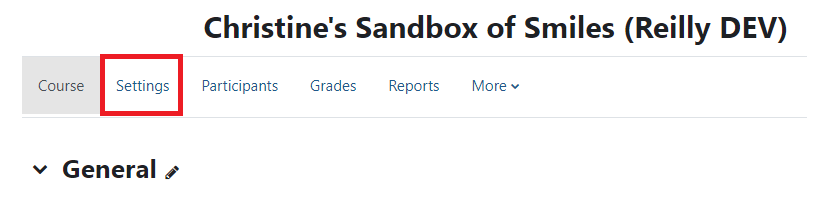
- Scroll down to the Appearance section and change Show grade book to students from No to Yes.
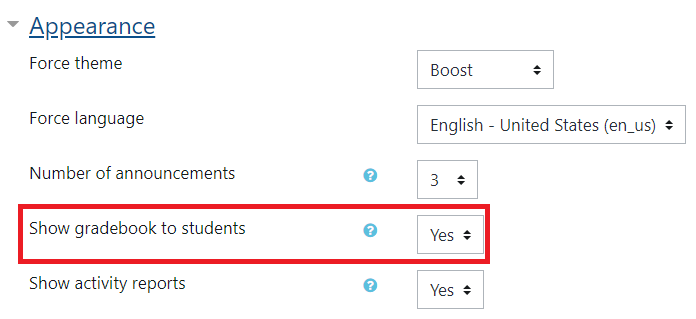
- Scroll down to the bottom of the page and click Save and display.
ATC Support & Hours of Operation
Weekday Support, Monday - Friday
- Phone (voicemail only): 541-463-3377 (8am-5pm)
- Email: atc@lanecc.edu (8am-5pm)
- Find our updated hours and support options on the ATC Website
The ATC is open to in-person assistance. Support is available through the above remote options and on campus at CEN 208