Why am I not getting any e-mails and others are?
Emails from Moodle are automatically sent to your student email. If you are not receiving emails and want to, check your settings on Moodle and your spam folder on your G Suite account.
How can I stop all of these e-mails?
E-mails are an essential part of the way Moodle works. They are used to keep you up-to-date with what is going on. If you wish to reduce the number of emails you get, follow these steps:
- Go to your profile by clicking Your initials in the upper right-hand corner of your screen.
- Underneath your name, click on Preferences.
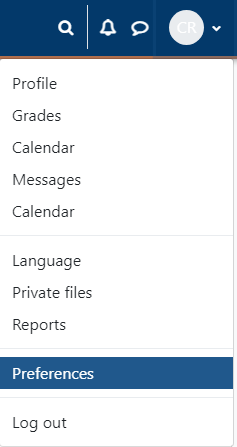 You will see a box like the one below.
You will see a box like the one below.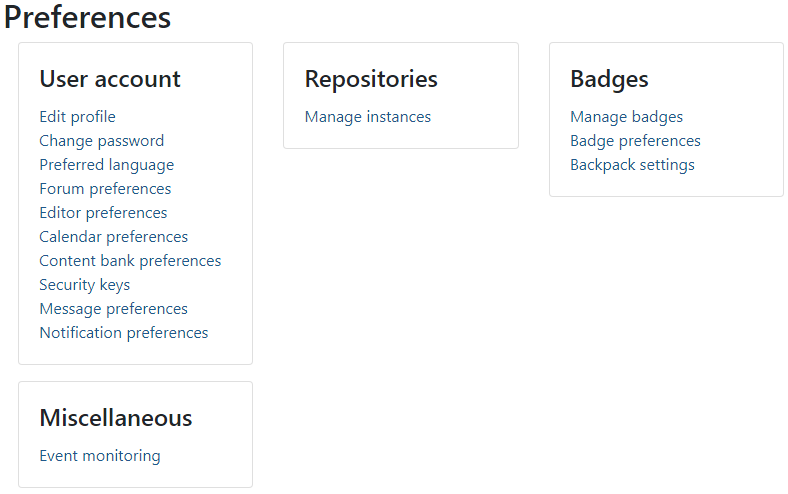
- Option A) To change the number of emails you receive from forums, click Forum Preferences.
- Change your Email digest type from No digest (one email for each forum post) to either Complete or Subjects.
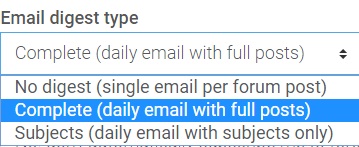
- It is recommended that you stick with Complete so that you can still keep up with your class forum with ease.
- Both of the two options will only give you one email a day about forum posts.
- Change your Forum auto-subscribe option to No: don't automatically subscribe me to forum discussions.
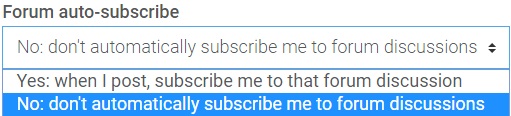
- This will prevent you from being automatically subscribed to forum discussions. You may still choose to subscribe.
- Save changes.
- Change your Email digest type from No digest (one email for each forum post) to either Complete or Subjects.
- Option B) To disable all other notifications by email, click Notification Preferences.
- It is recommended that you go through each notification option and choose which notifications are important for you to receive by toggling the On and Off buttons on your screen.
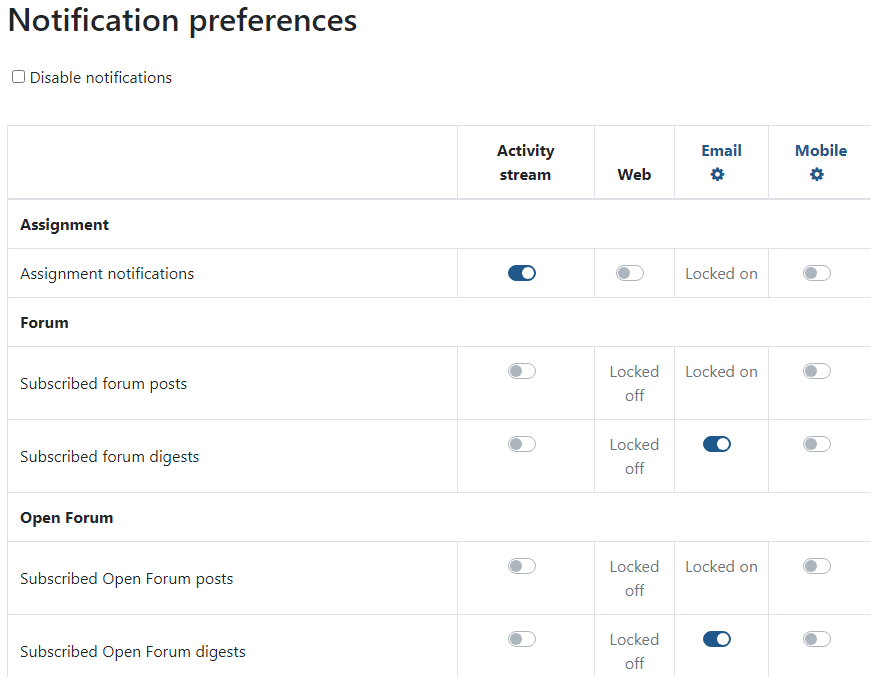
- Toggle the switch on or off depending on your preferences. Blue is on and grey is off.
- You can also configure the notifications to send only when you are offline by only toggling the buttons on the left side (Online).
- This applies to all of your classes.
- It is recommended that you go through each notification option and choose which notifications are important for you to receive by toggling the On and Off buttons on your screen.
- Option A) To change the number of emails you receive from forums, click Forum Preferences.
If you simply want to turn off all notifications, you can check the box Disable notifications under the title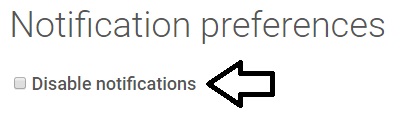
- This will disable ALL NOTIFICATIONS FROM MOODLE except for forum posts
- Do not check this box unless you are prepared to miss out on assignments and updates
How to Update Forum Subscription Settings for ALL Forums
- Log into Moodle and click Preferences under your initials on the top right of your screen.
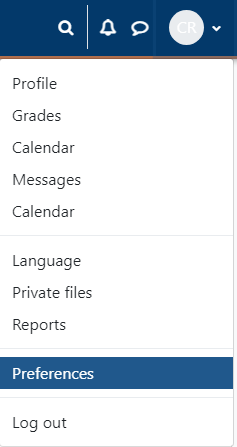
- Click Forum preferences to bring up digest options.
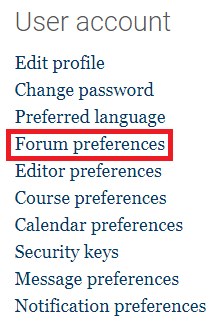
- You can change your Email digest type and the Forum auto-subscribe options.
-
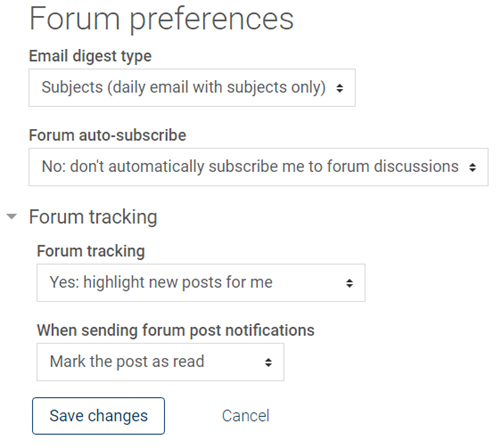 Email digest type
Email digest type- No digest - Sends out an email every time someone posts
- Complete - Sends a daily email with every post from that day
- Default (Subjects Only)- Sends a daily email with links to each post
-
- Click Save changes.
How to Update Forum Subscription Options for ONE Forum
Your course MUST have an activity block!
- Find the Activities block and click on Forums.
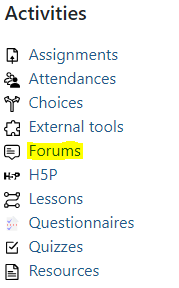
- If you have the option, you can choose which forums you are subscribed to.
- You can change the Email digest type that will determine what kind of email you will receive.
- No digest - Sends out an email every time someone posts.
- Complete posts - Sends a daily email with every post from that day.
- Subjects Only - Sends a daily email with links to each post.
- You can change the Email digest type that will determine what kind of email you will receive.
-
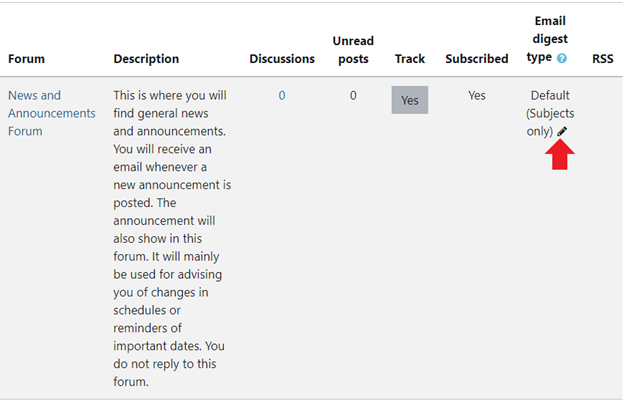 To change the type of subscription to a forum, click on the grayed-out box under Subscribed to choose if you’re subscribed or not to a forum.
To change the type of subscription to a forum, click on the grayed-out box under Subscribed to choose if you’re subscribed or not to a forum.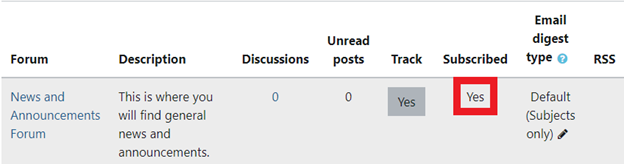
1Change subscription settings using the button. The button displays your current subscription status for a forum.
2Change digest settings using the dropdown box. The box displays your current digest setting for a forum.
ATC Support & Hours of Operation
Weekday Support, Monday - Friday
- Phone (voicemail only): 541-463-3377 (8am-5pm)
- Email: atc@lanecc.edu (8am-5pm)
- Find our updated hours and support options on the ATC Website
The ATC is open to in-person assistance. Support is available through the above remote options and on campus at CEN 208