- Open Powerpoint
- Go to File - Print
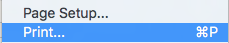
- Select the box labeled "Layout"
- Choose the option that works for you (2-9 slides per page, notes, outline.)
- You will be able to see a preview of your choices!
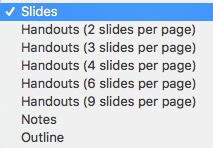

- You will be able to see a preview of your choices!
- When you find the choice you want, press print.
- Enter your L number and password when prompted, then when you see the queue prompt come up, go to one of the copy centers and release your print job.
- To learn more about printing on campus, see here: https://www.lanecc.edu/print/how-print
Student Help Desk Support (SHeD)
The student help desk is located on main campus in the Library (center building).
- Self-help resources for students
- Email: shed@lanecc.edu
- Phone: (541) 463-3333 (please leave a voice message