Managing course specific subscriptions
Per forum
You can go to each forum and change your subscription. By default, you will be auto subscribed to any forum you post or reply in. You also may be forced to subscribed to a forum to which you cannot unsubscribe, News and Announcement forums is one of these where important course announcements may be posted. By changing your subscription you can start or stop receiving emails when others reply to that same forum.
Changing subscription per forum:
- Click into the forum.
- Click the Gear icon at the top right and select Unsubscribe or Subscribe based on what you want.
- If it says “Subscribe to this forum” you are not yet subscribed. You may need to come back to this setting after making a post or reply.
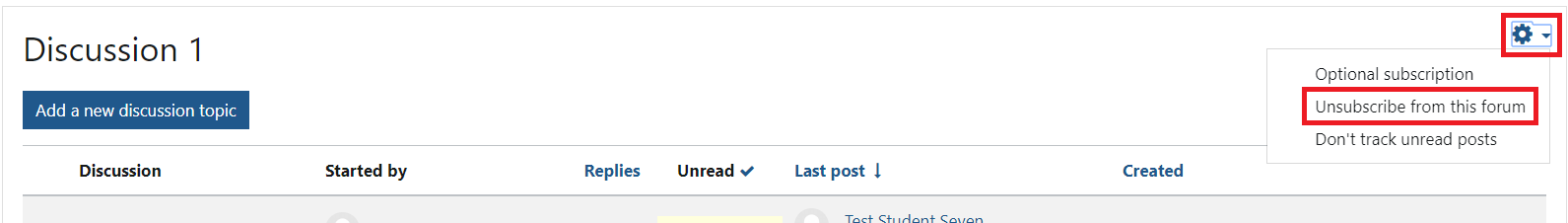
Bulk changing
If your instructor has an Activities block (located in the collapsible sidebar to the right) in the course you can change all of your forum subscriptions at once. Check for this block to see if this applies to your courses and follow the steps below to subscribe or unsubscribe.
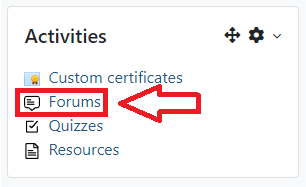
Steps to change subscription:
- Click on Forums or Open Forums in the Activities block.
- Click on the Yes or No button to change its status for each forum.
- Yes means you are subscribed and will receive emails, No is not subscribed.
- You can also change the Digest type here by clicking the pencil on the right side across from each forum.
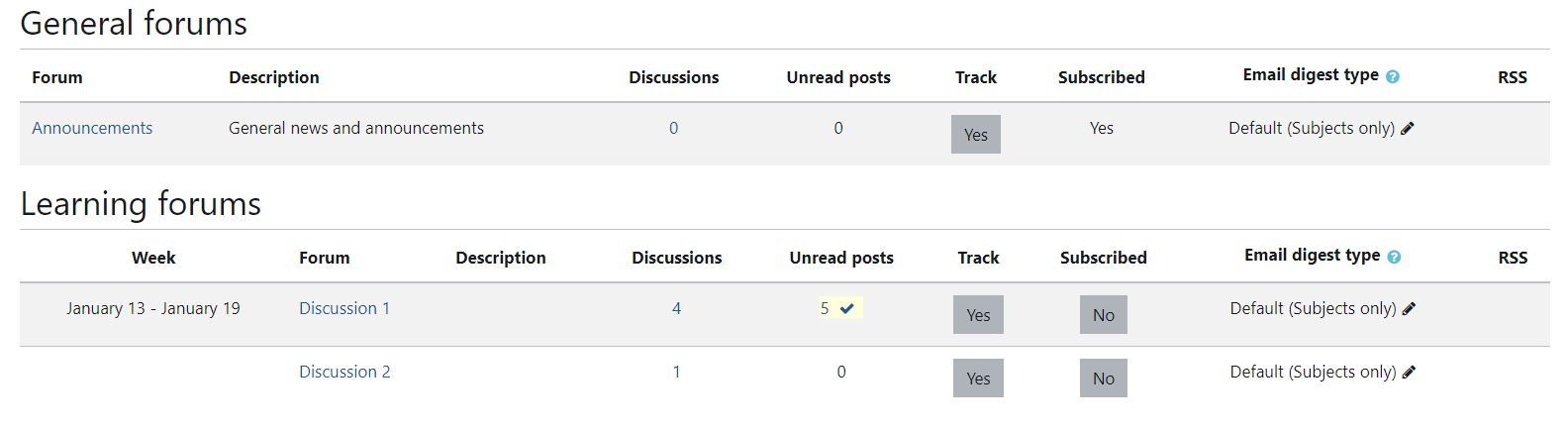
Student Help Desk Support (SHeD)
The student help desk is located on main campus in the Library (center building).
- Self-help resources for students
- Email: shed@lanecc.edu
- Phone: (541) 463-3333 (please leave a voice message