Changing the weightings of categories and items can be done in Categories and Items in the Setup section of the gradebook.
When using natural aggregation, weightings for categories and items can be easily changed by checking the checkbox in the Weights column and entering a number in the associated field for each category or item.
When using other aggregation methods, weightings for categories can be changed by doing the following:
- Click Edit in the Action column for the category/item (not the category total)
- Click Edit settings in the drop-down menu
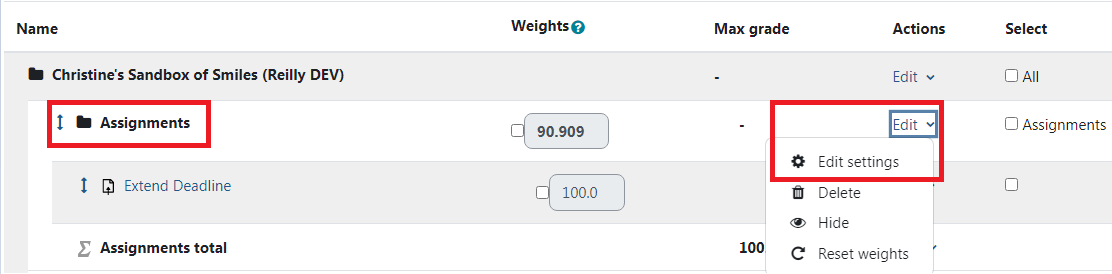
- Expand the Category total section if unexpanded
- Change the Maximum grade field to change the weighting
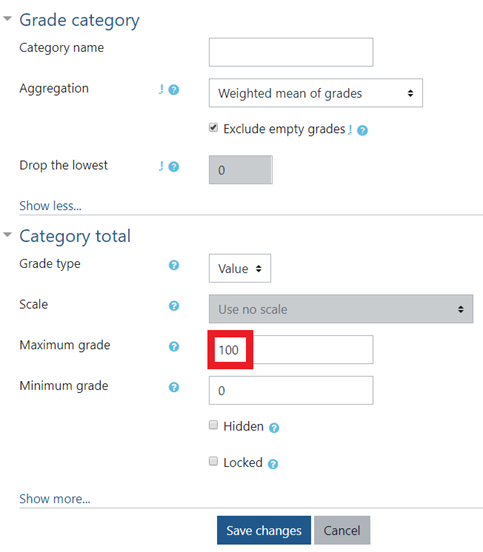
- Click on Save Changes at the bottom of the screen.
ATC Support & Hours of Operation
Weekday Support, Monday - Friday
- Phone (voicemail only): 541-463-3377 (8am-5pm)
- Email: atc@lanecc.edu (8am-5pm)
- Find our updated hours and support options on the ATC Website
The ATC is open to in-person assistance. Support is available through the above remote options and on campus at CEN 208